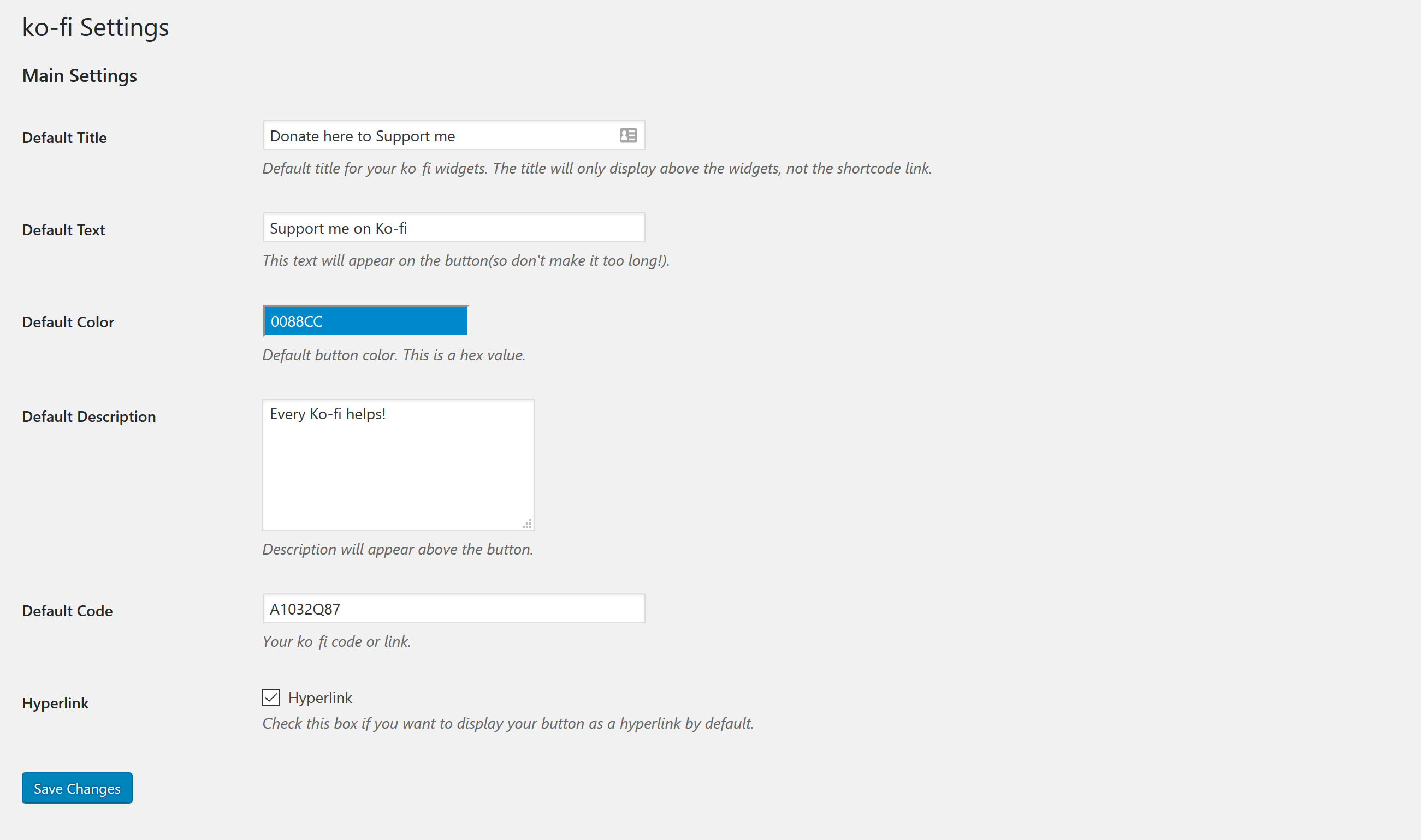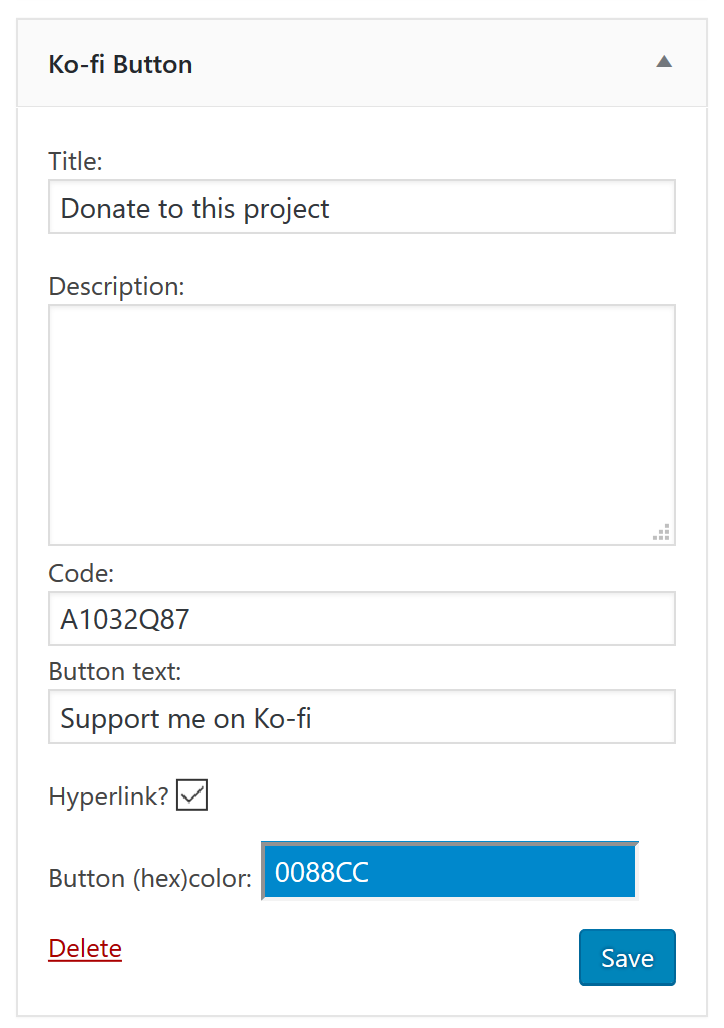Beskriuwing
Ko-fi is a fast and friendly way to earn money from your blog, website or project. Over $200 million has been earned on Ko-fi so far and it’s growing every month!
The money goes directly to you with 0% fees from Ko-fi, it’s completely free and a great alternative to ads!
Create your free page at ko-fi.com in just a few minutes and link your PayPal or Stripe account to start receiving donations.
Use the Plugin to add a Ko-fi button or donation panel to any widget area, sidebar or use the shortcode [kofi] to add a button to any page or post.
Not sure where to start? Take a look at our guide!
Skermôfbyldings
Ynstallaasje
To install the plugin, please follow the following steps:
- Go to ‘Plugins’and click Add New, search for Ko-fi and install the plugin or upload the plugin files to the /wp-content/plugins/Ko-fi-plugin directory.
- Activate the plugin through the ‘Plugins’ screen in WordPress.
- Use the Settings > Ko-fi Settings screen to link to your Ko-fi page and configure the default settings.
- Go to Appearance > Widgets and add a ‘Ko-fi button’ widget to any Sidebar or Widget area.
- Override any default settings in the widget.
- You can also add your Ko-fi button to any Page or Post using Shortcode [kofi].
FAQ
-
What is Ko-fi
-
Ko-fi is a donation service allowing creators to receive small payments (roughly the price of a coffee) from supporters of their work. Used as an alternative to advertising, Ko-fi helps all types of artists, cosplayers, bloggers, coders and podcasters to fund their passions.
-
Do Ko-fi take a fee
-
Nope, we don’t take a fee from your donations. The payment processor will take a small fee for processing the transaction, but Ko-fi is a free service.
-
What about monthly memberships
-
Yes, use Ko-fi to receive monthly subscriptions or create your own membership tiers. Use membership tiers to offer different benefits and price points to suit your audience.
-
What does the WordPress Plugin do
-
The WordPress plugin allows WordPress users to easily add a customisable ‘Support me on Ko-fi’ button to their blog or website. Simply add the plugin, enter your page details and place the widget in a sidebar or widget area.
Alternatively use the [kofi] shortcode in your page or in the shortcode block.
For more information see the help page at ko-fi.com.
-
Help! The Default Code on my widget has changed
-
With the release of 1.0.1 your Ko-fi code now comes from the settings page when using the shortcode or a widget.
If you have not set your Ko-fi code in the settings page then simply update the Default Page Name/Id on the settings page, save the change and the widget will automatically pick it up.
-
I’m getting errors with the widget after upgrading to the block widget editor
-
In most instances there shouldn’t be any issues upgrading to the block widget editor, but if you do encounter errors try removing the widget, saving, and adding the widget again.
-
What options are available for the `[kofi]` shortcode?
-
The following options are available:
type: The type of Ko-fi widget to embed. Eitherbutton(default) orpanel.code: Your Ko-fi usernametext: The button text (if usingbuttontype)color: The button background color (if usingbuttontype)
You don’t need to provide any of the options unless required, the options will default to the settings from the plugin settings page if not specified.
-
By default, the floating button displays on every page when enabled. You can override it on individual posts and pages with the
Display floating button on this pagesetting to hide on specific pages, or alternatively display only on specific pages when disabled globally.
For more advanced use cases, you can use thekofi_display_floating_buttonfilter. -
Acknowledgements
-
- Thanks to @mlchaves for his assistance with making the plugin php7.3 compliant.
Resinsjes
Meiwurkers & amp; Untwikkelders
"Ko-fi Button" is iepen boarne software. De folgjende minsken hawwe bydroegen oan dizze plugin.
Meiwurkers"Ko-fi Button" is oerset yn 5 lokaasjes. Tank oan de oersetters foar harren bydragen.
Oersette "Ko-fi Button" yn jo taal.
Ynteressearre yn ûntwikkeling?
Blêdzje troch de koade , besjoch de SVN-repository , of abonnearje op it ûntwikkelingslogboek troch RSS .
Feroaringslog
1.3.6
- Fix fatal error on outdated versions of PHP
1.3.5
- Fix plugin translations not being loaded
- Fix overzealous escaping being applied to HTML elements
- Fix undefined index error sometimes occuring if a page has not been saved
1.3.4
- Fix fatal error on outdated versions of PHP
- Code quality improvements – now compliant with the WordPress PHP coding standards
- Increase minimum PHP version to 5.6
1.3.3
- XSS security fix
- Fix missing closing tag on link-only buttons
1.3.2
- Fix undefined array key warning
- Replace deactivation hook with uninstall hook
1.3.1
- Fix errors on sites running PHP 8
1.3.0
- Intoduce new floating button options.
1.2.1
- Fix potential fatal error
1.2.0
- PHP 8 compatibility updates
- Replace third party color picker script with native color picker from WordPress core
- Improve reliability of default coffee code settings
- Code quality improvements
1.1.0
- Fix button alignment bug with themes that support full width aligned blocks
- Fix conflict with Elementor
- Add donation panel widget
- Expand shortcode capabilities to include changing the username and embed the donation panel
- Allow changing the username in the widget
- Additional security checks
- Code quality improvements
1.0.3
- Handle the case with an apostrophe in the button text.
- Remove double quotation marks when rendering widget javascript to browser.
- Tested for button text handling extended characters.
1.0.2
- Align ‘Default Code’ field name in the Widget with the field name ‘Page Name Or ID’ on the settings.
- Set the default value in ‘Page Name or ID’ on the settings to being empty and set the placeholder to ‘supportkofi’.
- When adding a new widget take the default values from the current Ko-fi settings.
- Re-arrange settings into a more logical order on the settings page.
1.0.1
- Minor updates to the wording used within the plugin and to the use of ‘Ko-fi’.
- Addition of ability to change button alignment within containing element.
- Bring plugin version in-line with readme.
- Fix hyperlink functionlity.
- Make the ‘Default Code’ widget field readonly and always the same value as on the settings page.
1.0.0
- Initial release