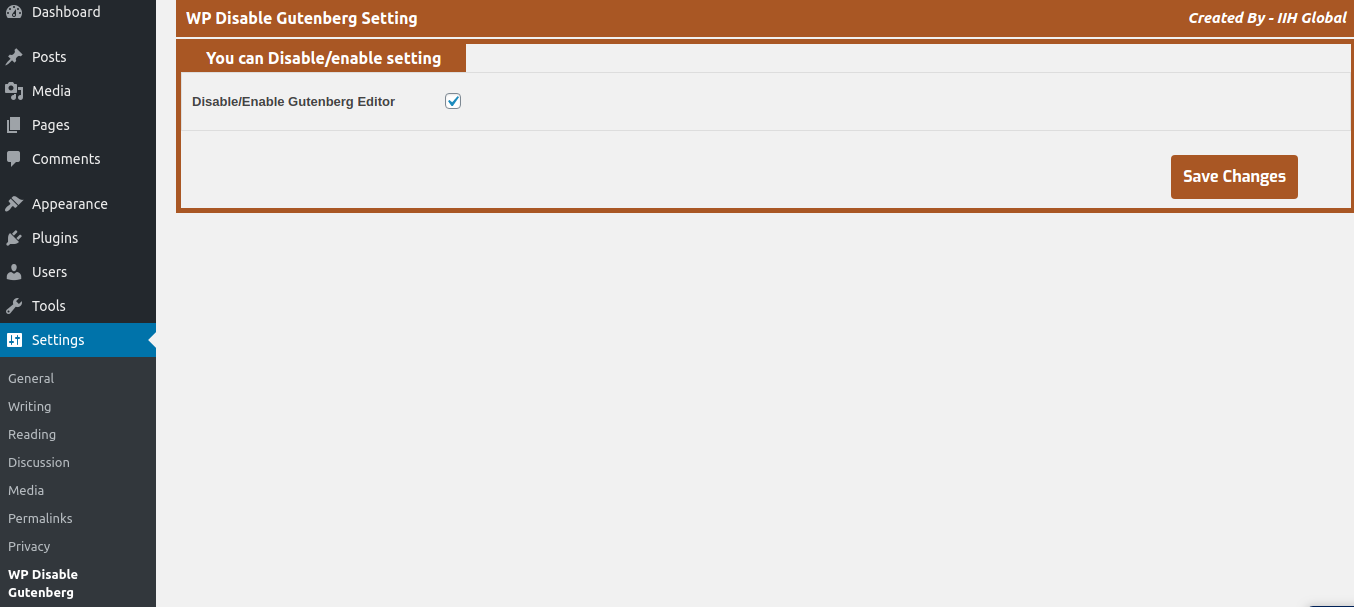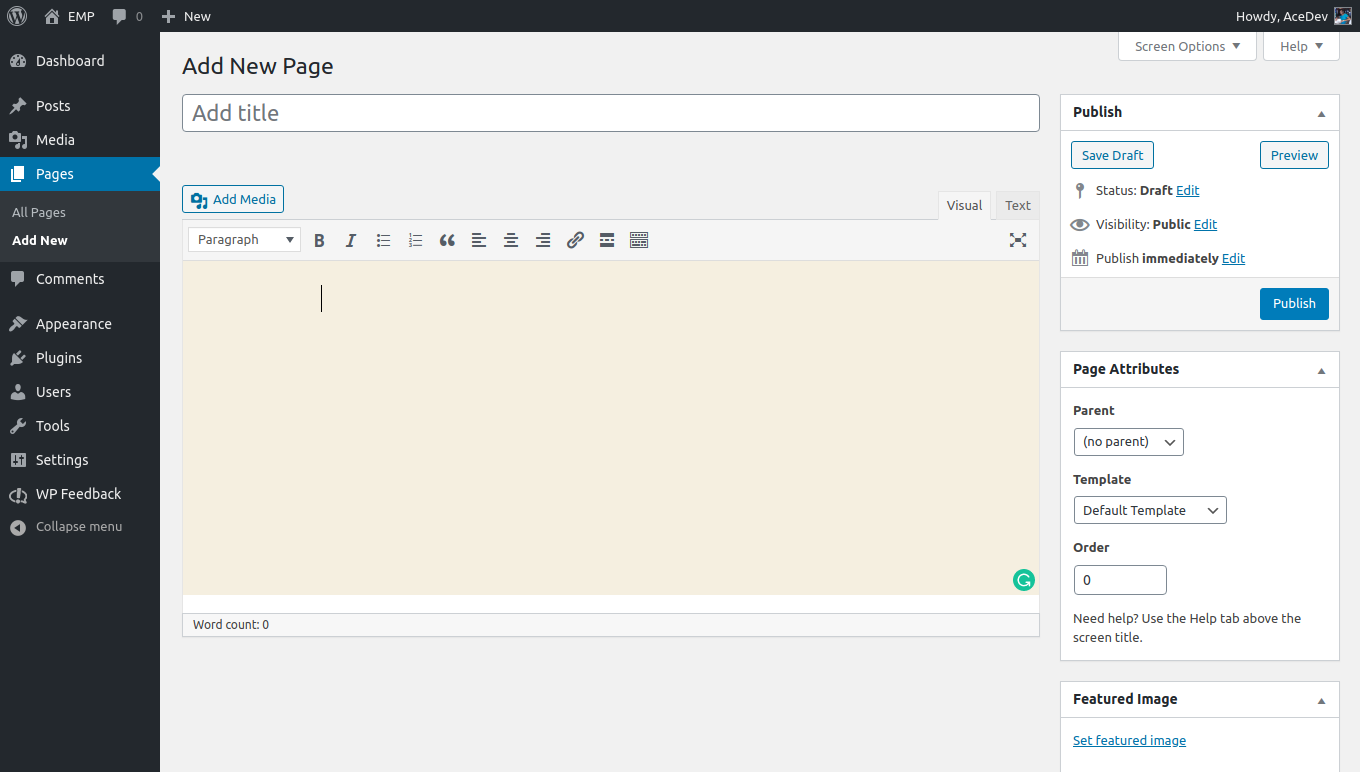Beskriuwing
This plugin will WP Disable Block Editor & enable the Classic Editor and original Edit Post screen (TinyMCE, meta boxes, etc all).
- Disable Block Editor on page and Enabled Old Editor.
- Admin Option for Enabled/Disable Gutenberg Block Editor.
Ynstallaasje
- Unzip the zipped file and upload to the
/wp-content/plugins/directory - Activate the plugin through the ‘Plugins’ menu in WordPress
- Dashboard > Settings > WP Disable Gutenberg
FAQ
-
This would be an FAQ with the answer below
-
- This plugin is released under a GPL license.
Resinsjes
D'r binne gjin resinsjes foar dizze plugin.
Meiwurkers & amp; Untwikkelders
"WP Disable Block Editor" is iepen boarne software. De folgjende minsken hawwe bydroegen oan dizze plugin.
MeiwurkersOersette "WP Disable Block Editor" yn jo taal.
Ynteressearre yn ûntwikkeling?
Blêdzje troch de koade , besjoch de SVN-repository , of abonnearje op it ûntwikkelingslogboek troch RSS .
Feroaringslog
1.0.2
- Fix some conflicting issue with new WP version
- Tested with latest version
1.0.1
- Fix some security issue & custmize code
- Tested with latest version
1.0
- Initial Commit.