Beskriuwing
WOW Slider is a WordPress slider with stunning visual effects and tons of professionally made templates.
WOW Slider is packed with a point-and-click wizard to create fantastic image sliders in a matter of seconds without
coding and image editing.
Responsive, fully accessible as a pure CSS slider if the Javascript is turned off, touch swipe support,
all browsers, all devices, search engine friendly, clean and valid markup.
Live Demos:
- Image Slider Jquery – Epsilon Template Demo – Collage effect
- WordPress Slideshow – Galaxy Template Demo – Turn effect
- Angular Slider – Angular Template Demo – Collage effect
- Bootstrap Carousel Example – Bootstrap Shift Demo – Blinds effect
- Slider Js – Utter Template Demo – Blinds effect
- Jquery Content Slider – Stream Template Demo – Fly effect
- Jquery Image Gallery – Dodgy Template Demo – Carousel Basic effect
- Carousel Jquery – Boundary Template Demo – Blur effect
- WordPress Slider – Rhomb Template Demo – Cube Over effect
- Image Slider – Zippy Template Demo – Louvers effect
- Carousel Bootstrap – Bootstrap Template Demo – TV effect
- Responsive Slider – Convex Template Demo – Basic effect
- Jquery Image Slider – Fill Template Demo – Basic effect
- Content Slider – Material Template Demo – Collage effect
- Bootstrap Slider – Bootstrap Template Demo – Basic Linear effect
- WordPress Slider Plugin – Absent Template Example – Cube effect
- HTML5 Slider – Bootstrap Template Example – Carousel effect
- JQuery Slider – Slim Template Example – Lines effect
- Carousel Slider – Cursive Template Demo – Collage effect
- Carousel Slider – Showy Template Demo – Carousel effect
- Javascript Carousel – Book Template Example – Dribbles effect
- CSS Image Slider – Easy Template Example – Bubbles effect
- WordPress Slider – Twist Template Example – Glass Parallax effect
- Jquery Carousel – Animated Template Demo – Parallax effect
- 3D HTML5 Slider – Transparent Skin Slider Demo – Brick effect
- Contour Template Demo with Cube effect
- Puzzle Template Demo Collage effect
- Javascript Gallery – Megalopolis Template
- Gentle & Basic linear simple jQuery slider
- Easy & Page gallery
- Tick & Book gallery
- Galaxy & Collage gallery
- Strict & Photo gallery
- Grafito & Seven Slider wordpress gallery plugin
- Emerald & Page Slider javascript
- Glass & Collage Responsive Image Gallery
- Turquoise & Stack Vertical Slideshow creator
- Simple & Basic Image gallery
- Shuffle & Rotate Slideshow HTML
- Zoom & Domino Slideshow software
- Sky & Blur WordPress gallery
- Salient & Squares Slideshow jQuery
- Dot & Seven jQuery gallery
- Book CSS3 Image Slider
- Box Stack HTML5 Image Slider
- Pure Domino CSS3 Slideshow
- Fresh Cube 3D Slider jQuery
- Ionosphere Stack Javascript Slider
- Luxury Slices HTML5 Slideshow
- Sunny Fade HTML5 Slider
- Premium Page JS Image Slider
- Chess Blinds Responsive slideshow
- Gothic Domino CSS3 Slider
- Metro Rotate Photo slideshow
- Elegant Basic linear Slider jQuery
- Geometric Ken Burns Banner maker
- Surface Blur Slideshow Maker Software
- Vernisage Stack Vertical jQuery Carousel
- Plastic Squares CSS Slideshow
- Flat Slices jQuery Slideshow
- Studio Fade CSS Slideshow
- Push Stack CSS Image Gallery
- Balance Blast Online Photo Slideshow
- Cloud Fly Photo Slider
- Drive Rotate Online Photo Gallery
- Subway Basic Web Photo Gallery
- Silence Blur HTML slideshow
- Dominion Blinds HTML gallery
- Calm Ken Burns HTML slider
- Prime Time – Filmstrip jQuery Image Scroller
- Dark Matter Free image slider
- Catalyst Demo
- Catalyst Digital Jquery banner rotator
- Quiet Demo – Rotate Javascript Slideshow
- Elemental Slices jQuery Slider CSS
- Responsive Slider – Shady Stack
- HTML5 Image Gallery – Numeric
- CSS Slider – Aqua Flip
- jQuery Image Rotator – Blur
- Crystal jQuery Slider Basic linear
- Mac Stack jQuery Slider Carousel
- Digit Stack vertical jQuery Vertical Slider
- Noble Ken Burns
- Slider Demo – Mellow Blast Example
- More amazing demos made with WOW Slider..
More Info: http://wowslider.com/
- How to create WordPress slider with WOW Slider – Full Tutorial
- How to update existing WOWSlider galleries in WordPress – Tutorial
Credits
Copyright:
WOWSlider.com 2015
This program is free software; you can redistribute it and/or modify it under the terms of the GNU General Public License as published by the Free Software Foundation; either version 2 of the License, or (at your option) any later version.
This program is distributed in the hope that it will be useful, but WITHOUT ANY WARRANTY; without even the implied warranty of MERCHANTABILITY or FITNESS FOR A PARTICULAR PURPOSE. See the GNU General Public License for more details.
Skermôfbyldings
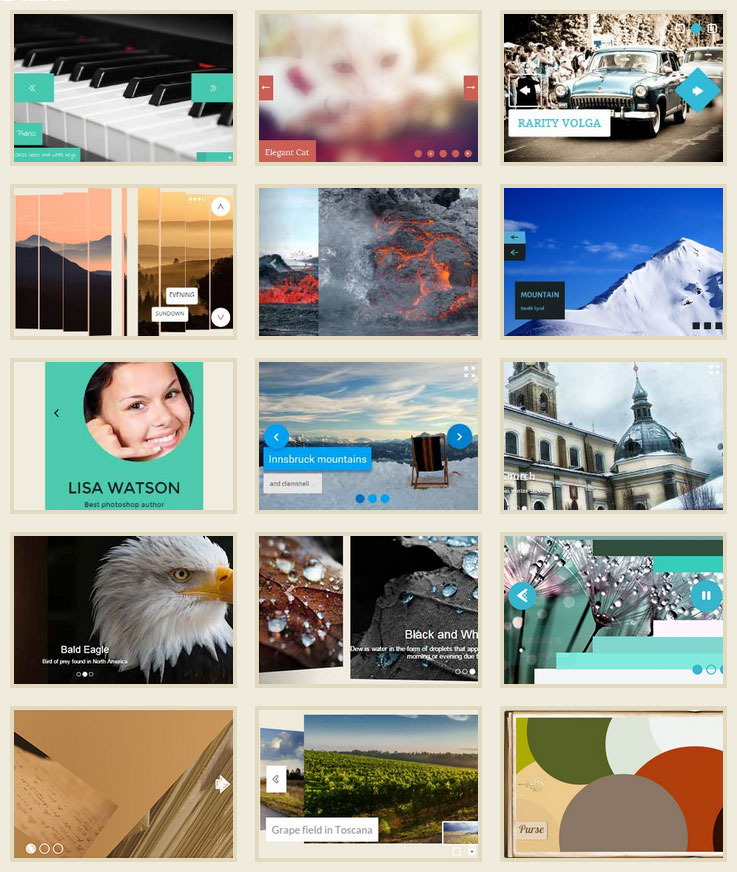
Fancy Templates 
Create an image slideshow in WOW Slider program, click "Publish" button, and select "Wordpress Slider" as a publishing method - wowslider.zip WordPress plugin will be created 
Install and activate the created module � wowslider.zip through the 'Plugins' menu in WordPress 
WOWSlider menu will appear. Go to WOW Slider -> All Sliders and copy the shortcode of your slider 
Add the shortcode inside the page where you want your slider to appear 
Preview changes. Use WOW Slider menu WOW Slider -> Add New to add each next slider
Ynstallaasje
Please see full tutorial+video here:
http://wowslider.com/help/add-wowslider-wordpress-34.html
- Download WOWSlider Desktop application for Win or Mac from
http://wowslider.com/wowslider-free-setup.zip - Create an image slideshow in WOW Slider program, click “Publish” button, and select “WordPress Slider” as a publishing method – wowslider.zip WordPress plugin will be created
- Install and activate the created module � wowslider.zip through the ‘Plugins’ menu in WordPress
- WOWSlider menu will appear. Go to WOW Slider -> All Sliders and copy the shortcode of your slider
- Add the shortcode inside the page where you want your slider to appear
- Preview changes
- Use WOW Slider menu WOW Slider -> Add New to add each next slider
FAQ
- Installation Instructions
-
Please see full tutorial+video here:
http://wowslider.com/help/add-wowslider-wordpress-34.html- Download WOWSlider Desktop application for Win or Mac from
http://wowslider.com/wowslider-free-setup.zip - Create an image slideshow in WOW Slider program, click “Publish” button, and select “WordPress Slider” as a publishing method – wowslider.zip WordPress plugin will be created
- Install and activate the created module � wowslider.zip through the ‘Plugins’ menu in WordPress
- WOWSlider menu will appear. Go to WOW Slider -> All Sliders and copy the shortcode of your slider
- Add the shortcode inside the page where you want your slider to appear
- Preview changes
- Use WOW Slider menu WOW Slider -> Add New to add each next slider
- Download WOWSlider Desktop application for Win or Mac from
- 1. Is it possible to make changes (add/delete images, change template or effect) directly in WordPress?
-
Sorry, it’s impossible. You should make all changes in WOWSlider application and generate a new module.
- 2. I’ve recently ordered WOWSlider. Now I want to add it in WordPress header. How i can do this?
-
To insert WOWSlider into header you should use WOWSlider PHP code.
Go to
WOW Slider -> All Slidersand click on “Excerpt view” button at the top right corner. Additional line “for templates” with php code will appear under line with shortcode.
You should add this php code into your header (Appearance->Editor->Header), for example:<?php wowslider(1); ?>
- 3. How to add WOWSlider in WordPress widget?
-
You should install a special plugin that allows to add php code into text widget firstly. For example, “PHP Text Widget”:
https://wordpress.org/plugins/php-text-widget/After that go to
WOW Slider -> All Slidersand click on “Excerpt view” button at the top right corner. Additional line “for templates” with php code will appear under line with shortcode.
You should select a simple text widget and add PHP code into it, for example:
<?php wowslider(1); ?>
- 4. How can I change the DOCTYPE declaration for universal compatibility in Wordpres?
-
You should select
Appearance -> Editor
and change “header.php” from templates in the right column. - 5. Drop down menus open behind WOWSlider
-
It seems “z-index” problem. WOWSlider’s value of “z-index” parameter is 90. So, “z-index” value of your menu should be greater than 90.
If problem will persist, please contact with customer support at support [at] wowslider [dot] com. Provide us a direct link to your webpage with a problem. - 6. WOWSlider doesn’t degradate nicely to CSS-only slider
-
Notice, WOWSlider provides this feature since v.2.1. So, if you use an older version, it will not work.
Also, degradation to CSS-slider will not work, if you use “On-demand image loading” option. This option means that the images will be loaded from the script. - 8. My slider always shows “Basic” transition effect though I selected another effect. Why does it happen and how can I fix it?
-
It seems that your slider works in pure css mode. Make sure that javascript is enabled in your browser. If problem will persist, probably it caused by jquery conflict. So, please contact with Customer Support at support [at] wowslider [dot] com and provide us a direct link to your webpage with a problem.
- 9. WOWSlider won’t work in HTTPS site. Is it possible to fix it?
-
WOWSlider generates paths to files according to your WordPress settings. So, if your site is “https”, all paths in HTML code should be “https” too. Please try to follow this instruction:
https://make.wordpress.org/support/user-manual/web-publishing/https-for-wordpress/ - 10. I have just downloaded WOW Slider for Windows. It was installed fine, however it will not launch at all.
-
Try to do the following:
Control panel -> System -> Advanced system settings -> (Performance) Settings -> Data Execution Prevention.
Turn off DEP or add WOW Slider in the exception list.
- 11. I want to add WOWSlider on the frontpage only and not on the other pages. Is it possible?
-
Yes, it’s possible. To insert WOWSlider into frontpage only, you should add the following code in the “header.php” file:
<?php if (is_home() || is_front_page()) wowslider(ID); ?>
(where ID is your slider identifier – number) in the place where you want to have a slider.
- 12. I plan to add 100+ images in my slideshow. Does WOWSlider allow it? Should all images be pre-loaded before slideshow will start the playing?
-
You should use “On-demand image loading” option in this case. Only first image should be pre-loaded and slideshow will start. All other images will be loaded during the playing.
- 13. I’d like to make the different pictures in my slider link to different pages. Is it possible?
-
It’s possible to add individual link to each image. You should select image by clicking and specify link in “Url” field.
- 14. Will WOWSlider play on iPhone/iPad/Android?
-
Yes, it’ll. WOWSlider supports all modern devices.
- 15. I want my slideshow to begin from a random slide and play images in random order. Is it possible with WOWSlider?
-
Yes, it’s possible. You should go to
Gallery->Properties->General
and enable “Random order” option. - 16. I use “basic” transition effect. Can images go from last to first without “scrolling” back?
-
“Basic” transition effect can work in this way only. Please use “Basic linear” effect.
- 17. Is there a way to add a video (iframe/pdf/page/etc.) in WOWSlider?
-
You can add a video from either YouTube or Vimeo. Ideally, these should be videos you have permission to use on your website! Click on ‘Add images and videos’ button, then select ‘Add video from Youtube’ or ‘Add video from Vimeo’.
- 18. I want to buy full version of WOWSlider. Is there a way to prevent it from launching automatically until I launch it?
-
If you do not want the slider to have an auto play feature, please, go to Slider->Properties->Generall. Uncheck “Auto play slide show” and “Auto play video” options.
- 19. Do you know how to change the size of your slideshow? Not the Resolution…
-
You can change size of slideshow here:
Slider-> Properties -> Design-> Slider size - 20. I don?t want to compress images, because I do it with Adobe PS. Can I stop the compressing or is the only possibility to overwrite?
-
Wowslider optimizes image files for web.
Resinsjes
Meiwurkers & amp; Untwikkelders
"WOW Slider" is iepen boarne software. De folgjende minsken hawwe bydroegen oan dizze plugin.
MeiwurkersOersette "WOW Slider" yn jo taal.
Ynteressearre yn ûntwikkeling?
Blêdzje troch de koade , besjoch de SVN-repository , of abonnearje op it ûntwikkelingslogboek troch RSS .