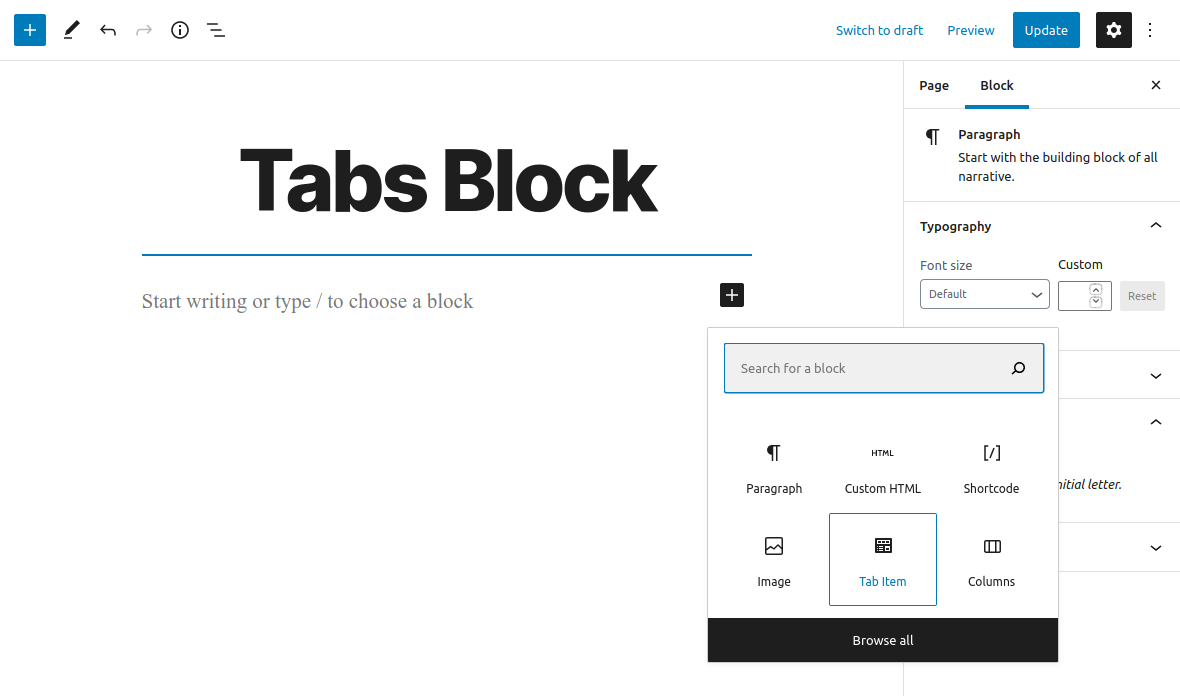Beskriuwing
Tabs Block is a simple plugin that adds a Gutenberg block for adding Tabs content to your posts and pages. Fully responsive and accessible.
Blokken
Dizze plugin jout 1 blok.
- Tab Item
Ynstallaasje
This section describes how to install the plugin and get it working.
- Upload the
tabs-blockfolder to the to the/wp-content/plugins/directory - Activate the plugin through the ‘Plugins’ menu in WordPress
- Open for Edit or add new Post or Page
- Click on ‘+’ button to add new Block
- Insert ‘Tab Item’ blocks
- Save changes
Please Note: All of the ‘Tab Item’ blocks will be displayed as a Tab
Resinsjes
Meiwurkers & amp; Untwikkelders
"Tabs Block" is iepen boarne software. De folgjende minsken hawwe bydroegen oan dizze plugin.
Meiwurkers"Tabs Block" is oerset yn 3 lokaasjes. Tank oan de oersetters foar harren bydragen.
Oersette "Tabs Block" yn jo taal.
Ynteressearre yn ûntwikkeling?
Blêdzje troch de koade , besjoch de SVN-repository , of abonnearje op it ûntwikkelingslogboek troch RSS .
Feroaringslog
1.0.0 (November 16, 2020)
- Plugin released