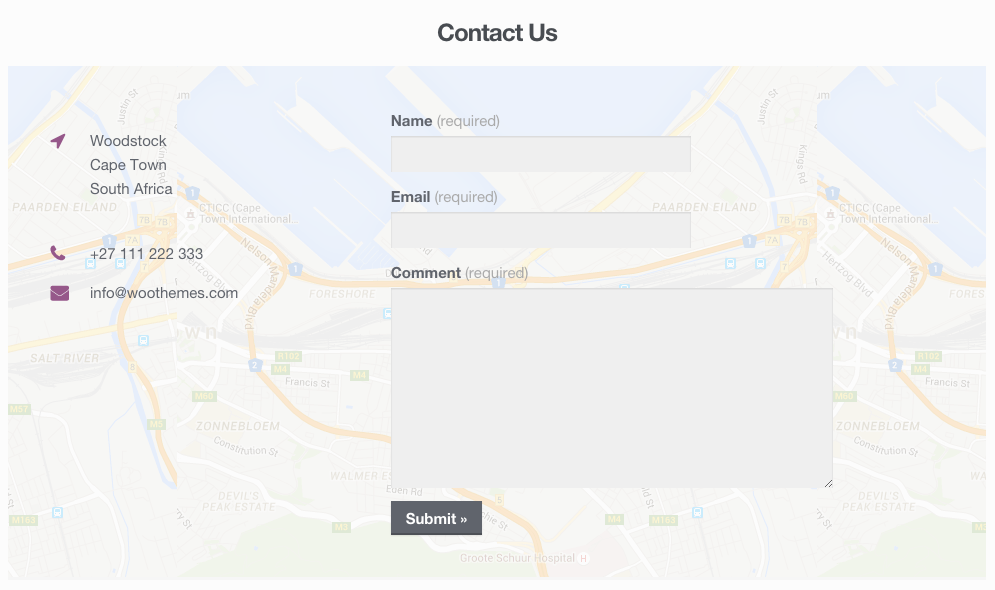Beskriuwing
A simple plugin that adds custom “Contact” homepage section to Storefront. Customise the display by adding your contact details via the Customizer.
This plugin requires the Storefront theme to be installed. Jetpack is required for the contact form.
Ynstallaasje
- Upload
storefront-homepage-contact-sectionto the/wp-content/plugins/directory - Activate the plugin through the ‘Plugins’ menu in WordPress
- Configure the display in the Customizer (look for the ‘Homepage Contact’ section).
- Done!
FAQ
-
I installed the plugin but cannot see the “Contact” section
-
This plugin will only work with the Storefront theme.
-
I can’t see the contact form
-
This plugin requires the Jetpack plugin for the contact form to work.
-
Google map won’t generate
-
The Google Static Maps API requires an API key (as of June 22, 2016), which you can generate from here: https://developers.google.com/maps/documentation/static-maps/. Once you have the API key, add it to the settings, and the map will be displayed.
Resinsjes
Meiwurkers & amp; Untwikkelders
"Storefront Homepage Contact Section" is iepen boarne software. De folgjende minsken hawwe bydroegen oan dizze plugin.
MeiwurkersOersette "Storefront Homepage Contact Section" yn jo taal.
Ynteressearre yn ûntwikkeling?
Blêdzje troch de koade , besjoch de SVN-repository , of abonnearje op it ûntwikkelingslogboek troch RSS .
Feroaringslog
1.0.5
Fix – Move “send to” attribute to correct shortcode.
1.0.4
Fix – Set Jetpack Contact Form “send to” email address to the address in General Settings.
1.0.3
New – Added setting for users to include own Google Static Maps API key (these API keys are required as of June 22, 2016).
1.0.2
New – Added filter to manipulate the section title.
1.0.1
Tweak – Improvements to the Google Maps Static API call. Kudos @tarranjones.
1.0.0
Initial release.