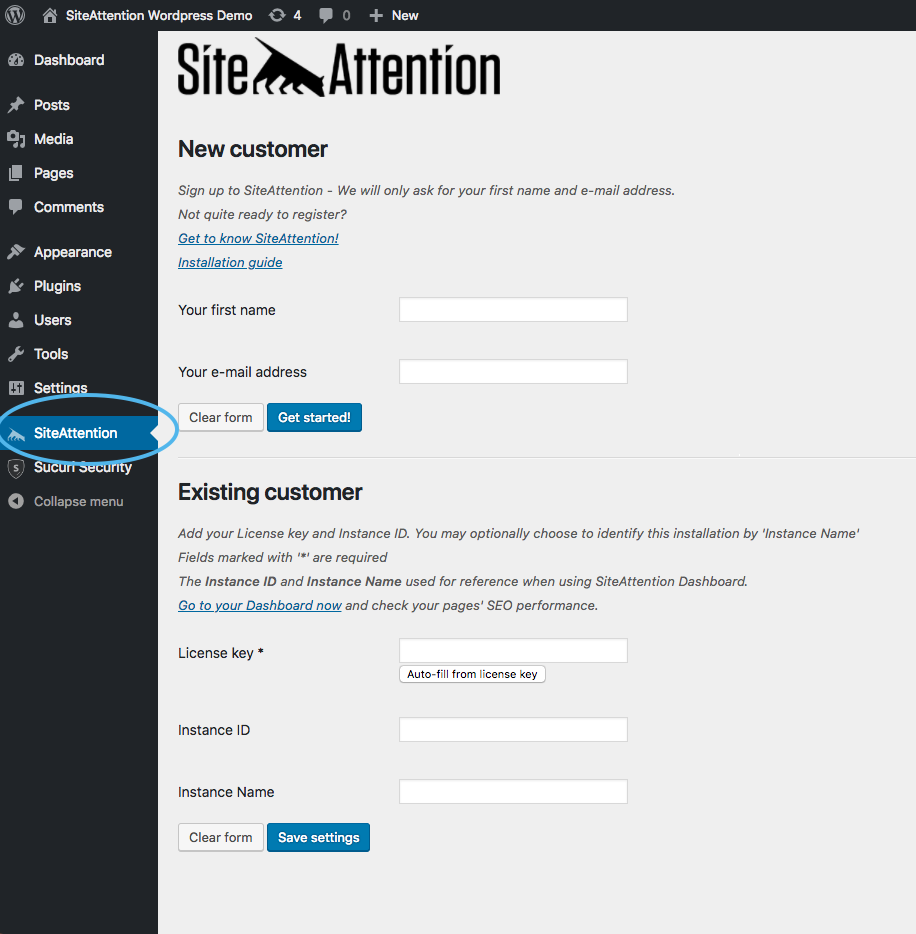Beskriuwing
Score higher on Google and make sure your pages get the traffic they deserve! Click the Download button to try SiteAttention FREE for 30 days – no strings attached!
Get tips on how to improve your search ranking while writing your post! SiteAttention adds a simple and intuitive sidebar with tips and an SEO score to help you improve your ranking on search engines, such as Google. All in real-time and with easy WordPress integration. Keep an eye on how each of your pages perform and see your website’s overall progress on SiteAttention Dashboard.
Get full access to all features for FREE for the first 30 days and afterwards pay just €15 per month for up to 50 published pages.
Visit our website and find out more about SiteAttention.
Configuration
In order to start using SiteAttention plugin, make sure it’s activated:
- Go to “Plugins” tab, find SiteAttention and click on “Activate” button underneath, then click on “Settings” (you can also click on SiteAttention tab in the main WordPress menu) which will take you to the SiteAttention setup form.
- In the “New customer” section write down your first name and email address, then click on Get started!
- Congratulations! Now you can start using your SiteAttention plugin! Simply go to the post or page editor and the plugin will appear by the page you’re editing, giving you SEO tips in real-time!
Skermôfbyldings
Ynstallaasje
- Check requirements – WP version must be at least 4.5.x and at most at version 4.9.5 (might work for higher versions, tested until 4.9.5). PHP must be at least version 5.4 – If in doubt, ask your server-host.
- Go to “Plugins” tab, find SiteAttention and click on “Activate” button underneath, then click on “Settings” (you can also click on SiteAttention tab in the main WordPress menu) which will take you to the SiteAttention setup form.
- In the “New customer” section write down your first name and email address, then click on Get started!
- Congratulations! Now you can start using your SiteAttention plugin! Simply go to the post or page editor and the plugin will appear by the page you’re editing, giving you SEO tips in real-time!
Resinsjes
Meiwurkers & amp; Untwikkelders
"SiteAttention SEO" is iepen boarne software. De folgjende minsken hawwe bydroegen oan dizze plugin.
MeiwurkersOersette "SiteAttention SEO" yn jo taal.
Ynteressearre yn ûntwikkeling?
Blêdzje troch de koade , besjoch de SVN-repository , of abonnearje op it ûntwikkelingslogboek troch RSS .
Feroaringslog
1.0.0
- Initial version.
1.0.1
- Updated information and improvements
1.0.2
- Small API compatibility improvements
1.0.3
- Small API optimisations
1.0.4
- API fix that was preventing the post from being sync from the WP posts page
1.0.6
- API updates & optimisations
- New UI for SiteAttention settings
1.0.7
- Code improvements to work with wider range of installations
- README updated with min. requirements for PHP
2.0.0
- Major rewrite of the plugin, especially with focus on the plugin settings page.
- The SEO Toolbar, presented to editors on page edits, is no longer visible when the plugin settings are not completed.
- The SEO Toolbar no longer supports registration, this is done through the settings page
3.0.0
- Major rewrite of the plugin and redesign of plugin
- Added keyword search helper into SEO toolbar
3.0.1
- API updated & optimizations
3.0.2
- Fixed some UI issues
3.0.3
- API Updated
3.0.4
- Fixed UI issue
3.0.5
- Fixed UI issue
3.0.6
- Released published and draft pages features
3.0.7
- Fixed UI issue