Beskriuwing
TaxoPress allows you to create and manage Tags, Categories, and all your WordPress taxonomy terms. TaxoPress can help with all your WordPress content, from adding Tags and Categories to Pages, to managing WooCommerce Product Categories and bbPress Topic Tags.
TaxoPress has integrations with AI tools including OpenAI, IBM Watson, Dandelion, LSEG / Refinitiv and more. You can use these services to find the best taxonomy terms for your content.
With TaxoPress, you can organize, optimize, and showcase all your WordPress content:
- Organize: In TaxoPress, you can manage taxonomies, and also terms. There are tools for you to add, rename, remove, delete and even merge terms. You can add any term or taxonomy to any post type.
- Optimize: TaxoPress can improve your SEO with automatic term management. TaxoPress can automatically suggest relevant terms for your content and link those terms to the correct archive pages.
- Showcase: TaxoPress allows you to use your terms for advanced features such as Related Posts and Tag Clouds.
TaxoPress Pro
Upgrade to TaxoPress Pro
This plugin is the free version of TaxoPress. The Pro version of TaxoPress has extra features and expert support. Get the TaxoPress Pro plugin now!
10 Key Features in TaxoPress
- Manage Terms and Taxonomies: You can create new taxonomies and edit all the settings for each taxonomy.
- Terms Display: This feature allows you to create a customizable display of all the terms in one taxonomy.
- Terms for Current Post: This enables you to create a customizable display of all the terms assigned to the current post.
- Related Posts: Shows lists of posts with similar tags and categories.
- Auto Links: If you have a term called “WordPress”, the Auto Links feature will find any instances of “WordPress” in your content and add links to the archive page for that tag.
- Auto Terms: If you have a term called “WordPress”, Auto Terms can analyze your posts, and when it finds the word “WordPress”, it can add that term to your post.
- TaxoPress AI: This feature makes it easier for you to find or create the best taxonomy terms for your content.
- Term Synonyms: This feature allows you to have multiple words associated with a single term.
- Linked Terms: You can connect terms. When the main term is added to a post, the linked terms will be added also.
- Manage Terms: Add, rename, merge, remove, delete and even delete unused terms.
Feature 1. Create and Manage Taxonomies
TaxoPress can manage all the taxonomies created by WordPress and your plugins and themes. You can change the settings for each taxonomy. For example, you can change the visual labels, and control whether the taxonomy is organized in parent-child relationships. You can also assign your taxonomies to different post types. For example, you can use TaxoPress to add Categories to Pages, or WooCommerce Tags to Posts.
Click here to read about managing taxonomies.
Feature 2. Terms Display
The Terms Display feature in TaxoPress allows you to show a cloud or list of the terms used on your site. For example, you can create a “Tag Cloud” showing all your WooCommerce product categories, or you can create a list of all the tags on bbPress topics.
TaxoPress makes it easy to customize the format of your terms, and add custom CSS styles. The terms can be shown in a shortcode, a widget, or TaxoPress can try and automatically add the terms into your content.
Click here to read about Terms Display.
Feature 3. Terms for Current Post
The Terms for Current Post feature in TaxoPress allows you to customize the displays of terms for single posts. This display is separate from any default display of terms in your theme, so you can use this feature to easily show terms anywhere on your site.
TaxoPress makes it easy to customize the format of your terms, and add custom CSS styles. The terms can be shown in a shortcode, a widget, or TaxoPress can try and automatically add the terms into your content.
Click here to read about Terms for Current Post.
Feature 4. Related Posts
TaxoPress can display posts that are related to the current post. This feature works by checking for shared taxonomy terms. If your post has the terms “Vegetables” and “Food”, then this feature will likely display other posts that also have the terms “Vegetables” and “Food”. The more terms that are shared, the more likely a post is to show.
The Related Posts can be shown in a shortcode, a widget, or TaxoPress can try and automatically add the related posts into your content.
Click here to read about Related Posts.
Feature 5. Auto Links
The Auto Links feature in TaxoPress will automatically add links to your content. If you have a term called “WordPress”, the Auto Links feature will find any instances of “WordPress” in your content and add a link to the archive page for that tag. So any instances of “WordPress” will link to /tag/wordpress.
Click here to read about Auto Links.
Feature 6. Auto Terms
This feature allows WordPress to examine your post content and title for specified terms and automatically add those terms as Tags. Here’s an example of how it works:
- You add “WordPress” to the keywords list in TaxoPress.
- If your post content or title contains the word “WordPress”, then TaxoPress will automatically add “WordPress” as a term for this post.
Click here to read about automatically adding terms.
Feature 7. TaxoPress AI
This feature makes it easier for you to find or create the best taxonomy terms for your content. TaxoPress AI can show a metabox on your post editing screen with all these options:.
- Manage Post Terms: This feature allows you to manage all the terms that are currently attached to a post.
- Suggest Existing Terms: This feature uses a tool in the TaxoPress plugin that can scan your posts and suggest relevant terms that already exist on your site.
- Show All Existing Terms: This feature allows you to browse all the terms in a taxonomy.
- OpenAI / IBM Watson / Dandelion / LSEG: These integrations allow you to connect to external service. These services will scan your content and suggest relevant terms. They can suggest existing terms and also new terms.
Click here to read about TaxoPress AI.
Feature 8. Term Synonyms
Synonyms is a feature in TaxoPress Pro that allows you to have multiple words associated with a single term. If TaxoPress scans your content and finds a synonym, it will act as if it has found the main term.
Synonyms will be available on each term screen. For example, if your term is “Apple”, you can create synonyms such as “Apples”, “Golden Delicious”, “Granny Smith”, “Pink Lady”, “Honeycrisp”, “Red Delicious”, “Braeburn” and “Gravenstein”.
Click here to read about Term Synonyms.
Feature 9. Linked Terms
Linked Terms is a feature in TaxoPress Pro that allows you to connect terms. When the main term is added to a post, the linked terms will be added also.
For sites with a lot of terms, this feature makes it easier and quicker for your users to add the correct terms. For example, if you add the term “WordPress” to your posts, TaxoPress can automatically add Linked Terms that include “CMS”, “website”, and “website design”.
Click here to read about Linked Terms.
Feature 10. Manage Terms
The Manage Terms screen in TaxoPress provides you with several useful tools to manage the terms on your site. These tools can be used with any taxonomy. Here are some of the tools on the Manage Terms screen:
- Add terms: Quickly add terms to your content.
- Rename terms: Change the name of your terms in bulk.
- Merge terms: Combine existing terms together. This is very useful for fixing typos in your terms.
- Delete unused terms: Delete any terms that are rarely used.
Click here to read about managing terms.
TaxoPress Pro
Upgrade to TaxoPress Pro
This plugin is the free version of TaxoPress. The Pro version of TaxoPress has extra features and expert support. Get the TaxoPress Pro plugin now!
The TaxoPress and Tag Groups plugins
TaxoPress is developed by the same team that support the popular Tag Groups plugin. Together Tag Groups and TaxoPress are an excellent solution for organizing and displaying your site’s content.
TaxoPress Bug Reports
Bug reports for TaxoPress are welcomed in our repository on GitHub. Please note that GitHub is not a support forum, but a place to report bugs in the plugn that can be replicated outside of a single site.
Follow the TaxoPress team
Skermôfbyldings
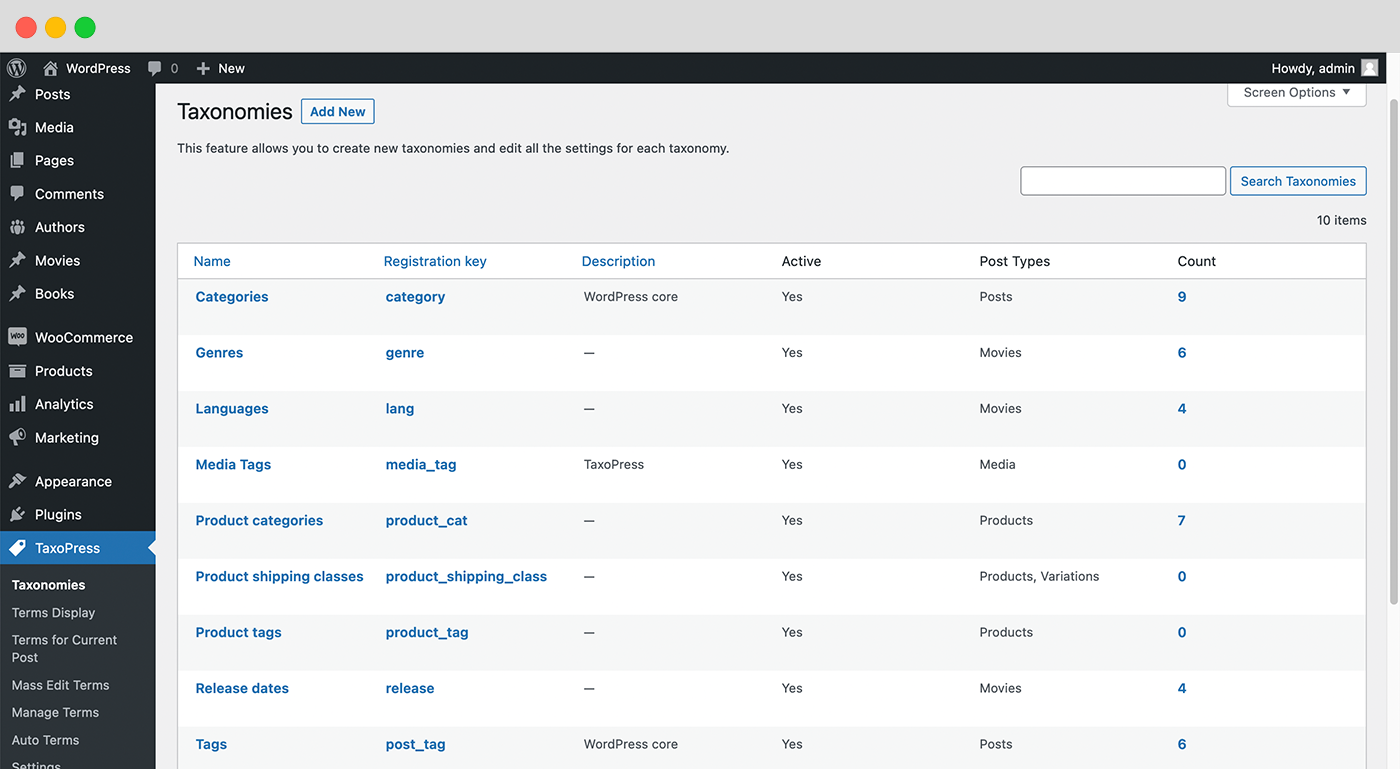
You can create new taxonomies and edit all the settings for each taxonomy. 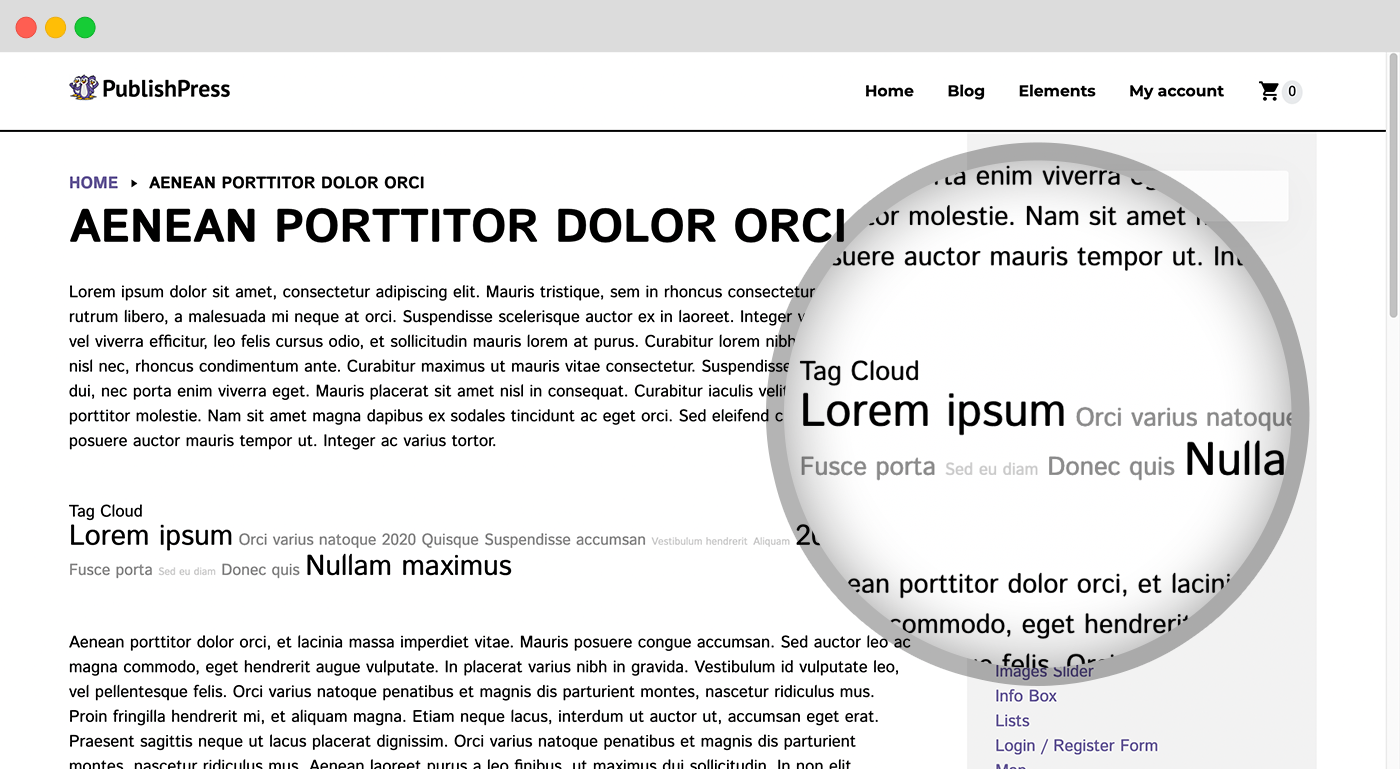
With TaxoPress you can show all the terms in one taxonomy. You can build dynamic tag clouds and lists with many configuration options. 
TaxoPress has tools to help you manage terms on a busy site. You can quickly add, rename, remove, delete and even merge terms. 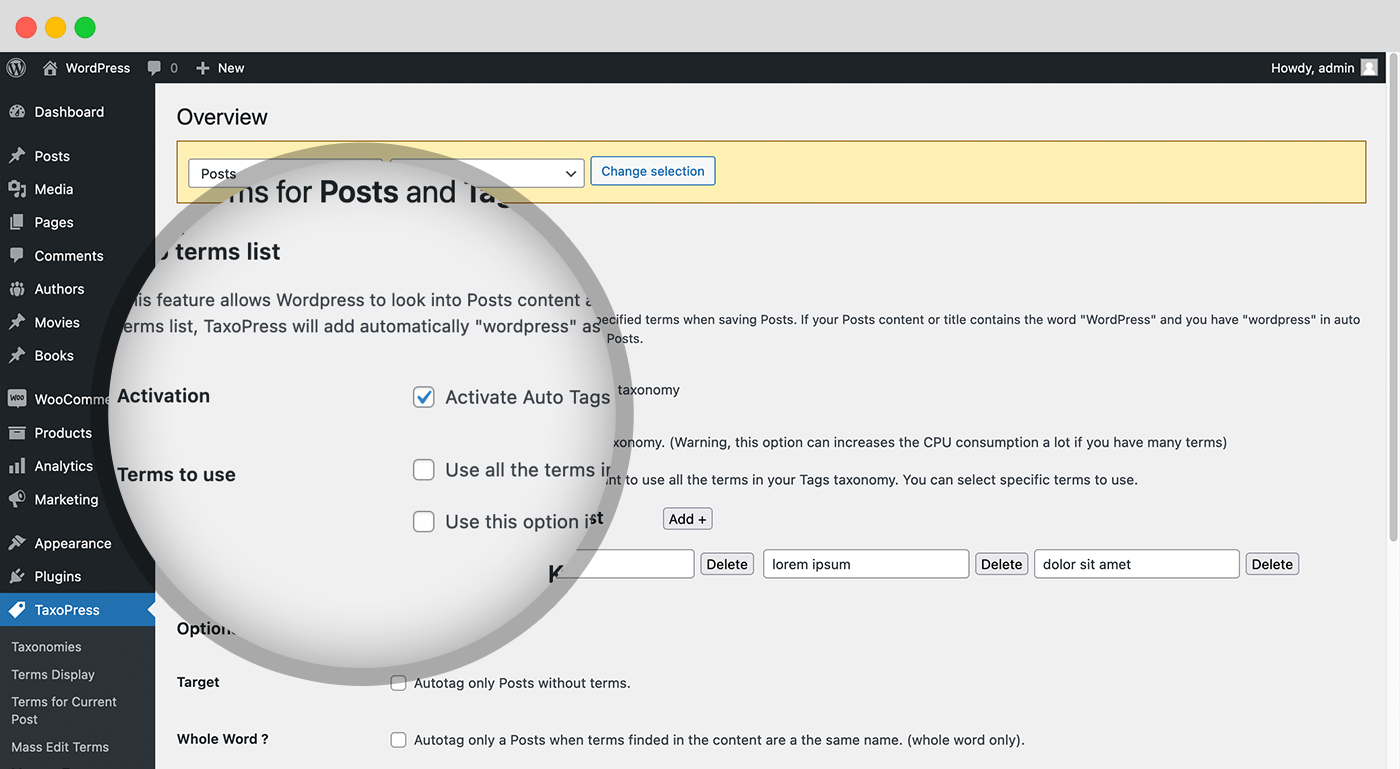
TaxoPress can analyze your posts and automatically create relevant Tags and Categories. 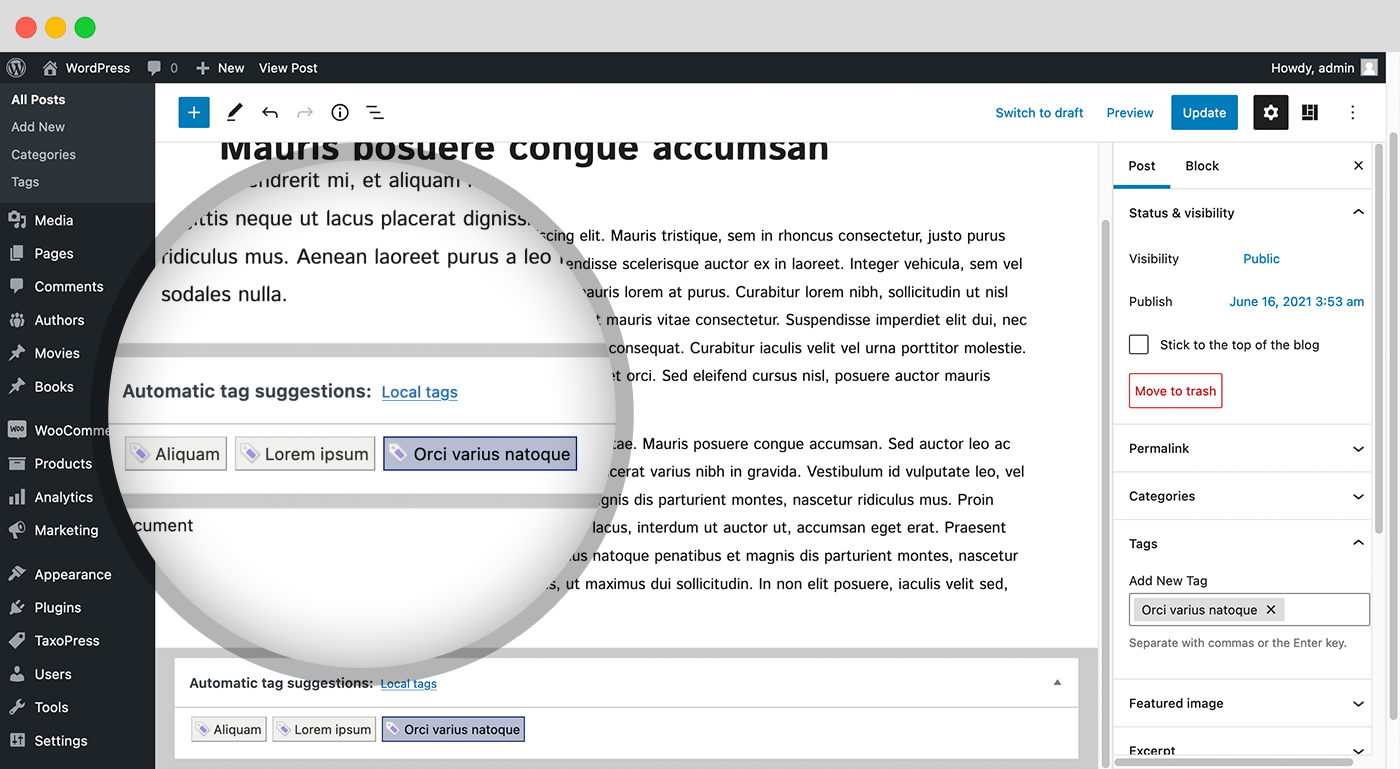
TaxoPress can use the Dandelion API and OpenCalais APIs to analyze your WordPress content and suggest terms that you can add to your post. 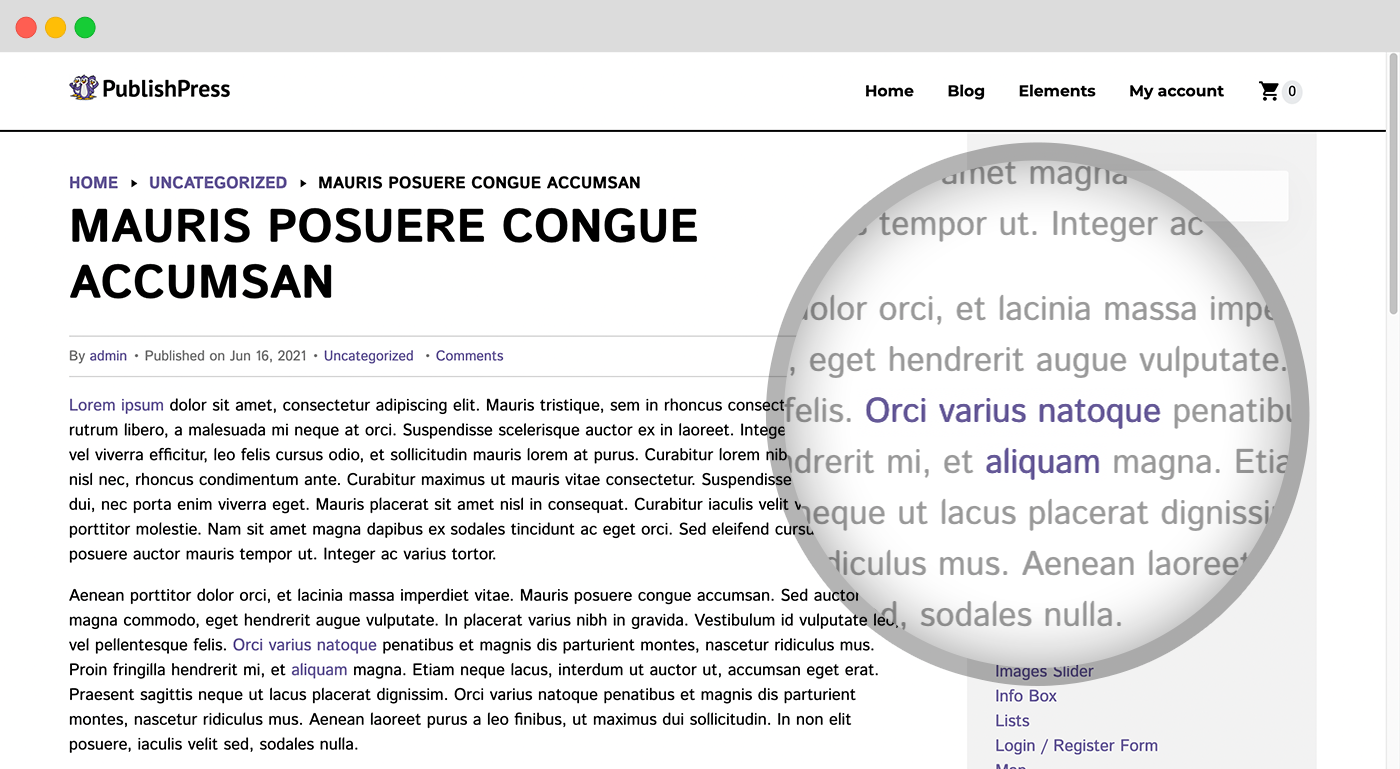
If you have a term called “WordPress”, the Auto Links feature will find any instances of “WordPress” in your content and add a link to the archive page for that tag.
Blokken
Dizze plugin jout 1 blok.
- WordPress Tag, Category, and Taxonomy Manager - AI Autotagger
Ynstallaasje
Requires PHP 5.6 or ideally PHP 7.
TaxoPress can be installed in 3 easy steps:
- Unzip the TaxoPress archive and put all files into a folder like “/wp-content/plugins/simple-tags/”
- Activate the plugin through the ‘Plugins’ menu in WordPress
- Inside the WordPress admin, go to the ‘TaxoPress’ mennu.
FAQ
-
Yes, you can. Both Categories and Tags are “taxonomies” and they can help you sort your content. However, on a normal WordPress site, both Categories and Tags are only available for Posts. This means that you do not have any options to organize your Pages … unless you use a plugin such as TaxoPress. I’ll show you how to add Categories to your WordPress Pages.
- Install the TaxoPress plugin.
- Go to “TaxoPress” and then “Taxonomies” in your WordPress admin area.
- Click “Edit” under “Categories”.
- Click the “Post Types” tab.
- Check the box for “Pages”.
- You may also want to check the box “Show content from all post types on archive page” so that your Posts and Pages are grouped together on the Category pages.
- You will now see that “Categories” are available under “Pages” in your WordPress admin menu.
- When you are editing a Page, you will see the “Categories” box in the right sidebar.
- You will also be able to add and remove Categories using the “Quick Edit” and “Bulk Edit” features.
Click here to see how to Add Categories and Tags to WordPress Pages.
-
How Many Levels of Sub-Categories Does WordPress Support?
-
There is no technical limit to how deep your nested categories can go. In an image you can see by clicking the link below, I’ve created 10 levels of categories. You can keep adding sub-category levels as deep as you wish.
The main limitation to consider will be the WordPress admin area which will start to look strained. In another you can see by clicking, I’ve added twenty levels. When I go to add “Level 21”, the “Parent Category” dropdown appears to be broken. Those extra levels appear on the main “Categories” screen, but each one is only displayed after a long row of hyphens. And when you try to add a category to a post, you may find that the lower levels are not easily visible inside the metabox. The reason that WordPress allows you to have an unlimited number of sub-categories is that these are simple database entries. The sub-categories are controlled by the parent column in the wp_term_taxonomy table. Adding more sub-categories will not slow your site down at all.
Finally, I’ll note that you can add multiple levels to any WordPress taxonomy. Go to the “Taxonomies” screen in TaxoPress. When you click “Edit”, you’ll be able to change the settings for each taxonomy. You can control whether the taxonomy is organized in parent-child relationships.
-
How Do I Create WordPress Taxonomies for Internal Use?
-
We often have TaxoPress users who want to organize their content privately. They want a taxonomy that is only used and seen in the WordPress admin area. With the TaxoPress plugin, you can create taxonomies for internal use only. Your content will still be visible, but it can be organized with hidden taxonomies.
- Install the TaxoPress plugin.
- Go to “Taxonomies” in the WordPress admin area.
- Create a new taxonomy.
That’s it! The easy approach is to use TaxoPress to create a new taxonomy. If you never decide to actively display the taxonomy, it will never be shown anywhere. It will only be available in the WordPress admin area. You will be able to add terms to this taxonomy while adding content.
Inside the “Taxonomies” screen, you can click the “Admin Area” tab and choose where your private taxonomy appears:
- Show user interface: Should be the visible screen to manage these terms?
- Show in admin menus: Should there be a link to this taxonomy in the WordPress admin menu?
- Show in frontend menus: Should this taxonomy be available for the “Menus” screen.
- Show admin menu: Should this taxonomy appear on screens such as “Posts” and “Pages”?
- Show in “Quick Edit” and “Bulk Edit”: Should this taxonomy be available in editing tools on screens such as “Posts” and “Pages”?
-
How Do I Display Taxonomy Terms in a Widget?
-
It is possible to use TaxoPress to show terms in a WordPress widget. Go to Appearance > Widget and look for the “Term Display (TaxoPress Shortcode)” widget. This can be placed into any area that your theme has available.
-
How Do I Display Taxonomy Terms with a Shortcode?
-
TaxoPress allows you to show a cloud or list of the terms in a taxonomy. You can show your terms using the shortcode shown on the “Terms Display” screen. If you are using the block editor in WordPress, you can add shortcodes using the “Shortcode” block.
Click here to see more about showing terms with a shortcode.
-
If you have a busy WordPress site, it can be difficult to organize all your content. Fortunately, with TaxoPress, there is a way to automatically add Tags to posts. You can create the Tags and then allow TaxoPress to add them to relevant posts. The “Auto Terms” feature in TaxoPress can scan your WordPress posts and automatically assign Tags. For example, imagine you have a term called “Apples”. Auto Terms can analyze your posts and when it finds the word “Apples”, it can add that Tag to your post.
- Go to TaxoPress > Auto Terms in your WordPress admin menu.
- Choose the taxonomy you want to use with Auto Terms. In this example, choose “Tags”.
- Choose the post types you want to use with this feature. In this example, choose “Posts”.
- The other required setting is in “Terms to Use”. You need to choose whether to use all the terms in your “Tags” taxonomy, or only a select group. If you choose to use all the terms, test carefully as this process may slow your site if you have 10,000’s of terms, or if you have a slow server.
- Click “Save Auto Terms”.
- You are now ready to automatically add terms! One approach is to use the “Existing content” option to retroactively add Tags to your content. For new content, TaxoPress can automatically scanned the post text and added the correct Tags.
Click here to see more about automatically adding WordPress Tags.
-
If you have a busy WooCommerce site, it can be difficult to organize all your products. Fortunately, with TaxoPress, there is a way to automatically add Product Tags and Categories. The “Auto Terms” feature in TaxoPress can scan your WooCommerce products and automatically assign WooCommerce Tags and WooCommerce Category. For example, imagine you have a term called “WordPress”. Auto Terms can analyze your WooCommerce products and when it finds the word “WordPress”, it can add that term to your post.
- Go to TaxoPress > Auto Terms in your WordPress admin menu.
- Choose the taxonomy you want to use with Auto Terms. In this example, choose “Product Tags”.
- Choose the post types you want to use with this feature. In this example, choose “Products”.
- The other required setting is in “Terms to Use”. You need to choose whether to use all the terms in your “Product Tags” taxonomy, or only a select group. If you choose to use all the terms, test carefully as this process may slow your site if you have 10,000’s of terms, or if you have a slow server.
- You are now ready to automatically add terms! One approach is to use the “Existing content” option to retroactively add Product Tags to your WooCommerce products. For new content, TaxoPress can automatically scanned the product text and added the correct WooCommerce Tag or WooCommerce Category.
Click here to see more about automatically adding WooCoomerce Product Tags.
-
The main difference between Categories and Tags is the ability to create levels of Categories. Categories are hierarchical, which means terms can be organized into a parent-child relationship. For example, you could have a Category called “Fruit”, and under this Category you could have categories called “Apples”, “Bananas”, “Grapes”, and “Peaches”. Tags are not hierarchical, which means there’s no relationship between them. You can still add the same words as Tags, but by default they can not have relationships. You can modify this using the Taxonomies screen in TaxoPress.
Click here to see the difference between Tags and Categories
-
Can I Build WordPress Tag Generator With TaxoPress?
-
Yes, this is possible with the TaxoPress plugin. TaxoPress has a feature that can analyze your content and automatically add new terms. This tag generator will be very useful for anyone who creates a lot of content. This feature is called “Auto Terms” and it works by integrating with the OpenAI, IBM Watson, Dandelion or LSEF systems to scan content and create terms.
-
How Do I Integrate OpenAI with TaxoPress?
-
OpenAI / OpenAI / ChatGPT is the most popular AI tool available today. The TaxoPress AI feature has an integration with the OpenAI service. This OpenAI guide will help you register for an account at OpenAI and get an API Key to use with TaxoPress.
-
How Do I Integrate IBW Watson with TaxoPress?
-
IBW Watson is one of the most powerful AI tools available today. The TaxoPress AI feature has an integration with the Natural Language Understanding service from IBM. This IBM Watson guide will help you register for an account at IBM Cloud and get an API Key and URL to use with TaxoPress.
Resinsjes
Meiwurkers & amp; Untwikkelders
"WordPress Tag, Category, and Taxonomy Manager – AI Autotagger" is iepen boarne software. De folgjende minsken hawwe bydroegen oan dizze plugin.
Meiwurkers"WordPress Tag, Category, and Taxonomy Manager – AI Autotagger" is oerset yn 6 lokaasjes. Tank oan de oersetters foar harren bydragen.
Oersette "WordPress Tag, Category, and Taxonomy Manager – AI Autotagger" yn jo taal.
Ynteressearre yn ûntwikkeling?
Blêdzje troch de koade , besjoch de SVN-repository , of abonnearje op it ûntwikkelingslogboek troch RSS .
Feroaringslog
v3.20.0- 2024-03-18
* Removed: Remove deprecated Legacy Options and Shortcodes([st-the-tags], [st_tag_cloud]), #2004
* Update: Allow Linked Terms to connect across Taxonomies, #1858
* Update: Enable 2-way option for linked terms, #1736
* Update: TaxoPress v.3.13.0 – Translation updates ES-FR-IT, #2002
v3.13.0- 2024-03-18
* Update: Add Custom Prompts to TaxoPress AI OpenAI settings, #1978
* Update: Add “Exceptions” tab for Auto Terms, #1797
* Fixed: PHP Fatal error: Uncaught Error: Object of class WP_Error could not be converted to string, #1989
* Fixed: Warning: preg_match(): Empty regular expression error, #1990
* Update: Add description in Taxonomies “Admin Area” options, #1823
* Removed: Remove the taxonomy templates tab, #1406
* Update: Update Taxonomy Archive page result description, #1824
* Update: Update Taxonomy slug description to Underscores from hyphens, #1949
* Update: TaxoPress Italian French Spanish translation updates, #1986
v3.12.0- 2024-02-12
* Fixed: Auto Terms Regex Option not working, #1338
* Update: Support for Private Taxonomies in TaxoPress AI, #1950
* Update: Remove linked tags relationship after a tag is deleted, #1959
* Update: Add Linked Terms support to TaxoPress AI, #1903
* Update: Add the “Select all Tags” option to the metabox, #1947
* Update: Add some plugin links to the plugin description, #1946
* Fixed: PHP Errors: Unknown modifier, #1962
* Update: Add more information to REST API tab, #1825
* Fixed: Deprecated issue on PHP 8.3, #1967
* Update: Update the error message when adding tags that are already a synonym, #1964
* Fixed: TaxoPress AI screen UI issue, #1953
* Update: New Translation updates TaxoPress Free v.3.11.1, #1944
v3.11.1- 2023-11-02
* Update: Add TaxoPress AI metabox default taxonomy settings, #1923
* Update: Show duplicate synonym name in synonyms error message, #1931
* Update: Add “Select All” and “Deselect All Toggle to TaxoPress AI tags, #1906
* Fixed: Problem with korean translation, #1933
* Update: Default choices for TaxoPress AI Preview, #1930
* Update: Return Mass Edit Terms from legacy to dashboard, #1920
* Update: Remove TaxoPress AI pro metaboxes in Free version, #1921
* Update: TaxoPress Free Italian French Spanish translation updates October 2023, #1926
v3.11.0- 2023-10-25
* Feature: Added AI to the TaxoPress plugin, #1810
* Update: Combine “Settings” and “License” into a single menu, #1856
* Fixed: Merge feature deleting terms when using same terms in all input, #1904
* Update: Update sidebar banner, #1905
* Changes: Move Dandelion and OpenCalais to Pro, #1887
* Update: Add OL/LI option to Terms Display Format, #1860
* Fixed: Terms not displayed when using DESC ordering with numerical terms, #1859
* Update: TaxoPress PRO ES-FR-IT Translation updates September 2023, #1855
* Update: TaxoPress FREE Translation updates September 2023, #1854
v3.10.2- 2023-09-26
* Fixed: Auto Link issue with non english contents after v3.10.1 update, #1848
v3.10.1- 2023-09-25
* Feature: Allow users to have more than one taxonomy for “Suggest Terms”, #1788
* Fixed: Allow users to choose multiple post types for Related Posts, #1774
* Fixed: Auto Link function issue with < and > content, #1829
* Feature: Redirect and welcome message, #1751
* Update: Prevent users from adding terms if it exists as a synonym, #1793
* Fixed: Fatal Error after adding a custom taxomomy to a post, #1804
* Fixed: Deprecated code in PHP 8.2, #1803
* Fixed: Include synonyms in this count Autolink Term Usage Limit, #1805
* Fixed: Allow Manage Terms box to expand for more content, #468
* Update: Add a Pro upgrade message for exceptions in Auto Links, #1807
* Fixed: Promo banner missing in Posts Screen, #1837
* Update: ES-FR-IT Translation Updates TaxoPress PRO 3.10, #1785
* Update: ES-FR-IT Translation Updates TaxoPress FREE August 2023, #1786
v3.10.0- 2023-08-09
* Feature: Add new TaxoPress > Posts Screen, #1748
* Feature: Setting for which taxonomies to display on Posts screen, #1762
* Update: Move “Mass Edit Terms” to Legacy, #1759
* Update: Add “Count” column on the “Terms” page, #1757
* Update: Auto add tags when using clicktag in classic editor, #1654
* Update: Update settings “Save Changes” button and remove “Reset Options”, #1770
* Update: Add “Text to display before list” to “Related Posts” and “Terms Display”, #1600
* Update: Update Manage Terms Notification Messages, #1743
* Update: Add Terms Descriptions column on “Terms” screen, #1706
* Update: Update Synonyms error message, #1730
* Fixed: Prevent “Merge Terms” from automatically adding Default Category, #1741
* Fixed: Warning: Invalid argument supplied for foreach() on Posts page, #1740
* Fixed: Uncaught TypeError: array_map(): Argument #2 ($array) must be of type array, #1729
* Fixed: Duplicate not found label on Taxonomies screen, #1701
* Update: Restrict synonym options to Pro version, #1723
* Fixed: TAXOPRESS PRO – ES-FR-IT translation Updates July 21, 2023, #1722
* Fixed: TAXOPRESS FREE – ES-FR-IT translation Updates July 21, 2023, #1721
v3.9.0- 2023-07-20
* Feature: Linked terms: Automatically add terms if main term is added [PRO] #801
* Update: Allow custom input in “Prevent Auto Links Inside elements” [PRO], #1653
* Fixed: Fix Exclude terms from Auto Links not working due to Case sensitivity, #1682
* Update: Add a synonyms option for Auto Terms, #1674
* Update: Make Auto Links Exclude terms bigger and Add Autocomplete to the field, #1680
* Update: Include synonymns consideration when showing suggest terms, #1671
* Update: Prevent a synonym from having the same name as existing terms, #1673
* Update: TaxoFree_ES-IT_TranslationUpdates_June2023, #1675
* Update: TAXO FREE French translation update June 2023, #1678
v3.8.0- 2023-06-15
* Feature: Added TaxoPress Dashboard Page #1136
* Feature: Added term synonyms, ability to use multiple names for one tag [Pro Feature], #174
* Feature: Show synonyms on the Terms screen [Pro Version], #1658
* Feature: Synonyms option for Auto Links [Pro Version], #1656
* Update: Clarify the attachment options for Auto Links, #1623
* Fixed: Related Posts block is broken, #1652
v3.7.4- 2023-05-17
* Fixed: Settings changes not saving, #1635
* Fixed: Auto Links has problems with the & character, #1638
* Fixed: Auto Links has problems with the < > characters, #1637
* Update: Update Pro links to the plugin page, #1636
* Update: Updating Translations ES-FR-IT_TaxoPress 28 April 2023, #1639
v3.7.3- 2023-04-18
* Fixed: 3.7.2 Auto links issue, #1625
* Fixed: “Maximum number of links per post” not working, #1627
* Fixed: Term case isn’t working, #1622
* Fixed: Fix “Maximum number of links for the same term”, #1620
v3.7.2- 2023-04-13
* Fixed: Fatal error on v3.7.1, #1610
* Fixed: Autolink not working with custom taxonomy, #1611
v3.7.1- 2023-04-12
* Fixed: Auto Links not working since 3.7.0 update, #1602
* Fixed: Backslash issues when saving Auto Terms fields, #1601
* Fixed: Taxopress ES, FR, and IT Translation Updates, #1598
v3.7.0- 2023-04-04
* Fixed: Fixed taxonomy default term not working,, #1216
* Fixed: Fixed terms taxonomy not retaining term taxonomy in quick edit, #1395
* Fixed: “<” Characters been stripped out when using Auto Links, #1580
* Fixed: Suggest Terms showing blank space in suggest term metabox, #1583
* Update: Introduced new way to sanitize fields, #1579
* Fixed: Display Terms not listing all terms, #1390
* Fixed: global_term_enabled deprecated error, #1396
* Update: Show private taxonomies terms when using private taxonomy filter in taxonomy screen, #1397
* Update: Move “Remove Terms” options to “Terms” screen from manage terms, #1368
* Update: Remove “Delete Terms” from “Manage Terms”, #1367
* Update: Remove manage terms table, #1592
v3.6.7- 2023-03-13
* Fixed: Suggest Terms adds child terms with Classic Editor, #1485
* Update: Allow Private Taxonomies in Auto Terms, #1471
* Update: Suggested improvement for Auto Terms, #1431
* Update: Accessibility improvements to Suggested Terms, #1470
* Fixed: Terms suggestions are not accessible, #1468
* Update: Accessibility improvements for all tabs, #1469
v3.6.6- 2023-03-07
* Update: Increased minimum PHP requirement to PHP 7.2.5, #1553
* Update: PHP 8.1 compatability, #1555
* Fixed: Small fixes to Auto Links, #1459
* Update: Add Support for WP Cron in Auto Terms, #1540
* Update: Improve taxonomy REST API description, #1465
* Fixed: PHP issues with the Pimple version, #1476
v3.6.5- 2023-02-21
* Fixed: Related Posts fatal error with WooCommerce filter, #1484
* Fixed: incorrectly applying the the_title filter by just passing a single parameter, #1545
* Fixed: PHP 8.1 crashing from using taxopress, #1480
* Update: Format option value cleanup, #1531
* Update: Notice warning about languages for Auto Terms and Auto Links, #1546
* Update: TaxoPress-ES-FR-IT-translationUpdate-August23, #1456
v3.6.4- 2022-08-23
* Fixed: Auto link problem with ‘&’ in link #1377
* Fixed: Issues with apostrophes in Auto Links #1444
* Fixed: Warning: array_key_exists expects parameter 2 to be array, bool given #1439
* Update: Add Terms Display “Font size minimum” and “Font size maximum” validation #1354
* Fixed: Span problem on Auto Terms screen #1441
* Update: Update “Automatically fill colors between maximum and minimum” to reflect right label #1371
* Update: FR translation updated #1442
v3.6.3- 2022-07-12
* Fixed: Error with Suggested Terms on post screen #1433
v3.6.2- 2022-06-16
* Added: Allow more than one “Suggest Terms” metabox on post screen #1408
* Update: Shortcode input should be read only. #1420
* Fixed: The title of the metabox is always “automatic term suggestions” #1409
* Update: Small typo in Auto Terms #1410
* Update: Update the plugin description #1405
* Fixed: Plugin breaks on PHP 5.6 #1419
v3.6.1- 2022-05-04
* Added: “Quick Edit” link to the Terms Screen #1359
* Added: Allow users to choose the taxonomy for a term in quick edit #1360
* Added: Filter for Public / Private Terms #1365
* Fixed: Change Taxonomies “Count” link to go to “Terms” screen #1366
* Added: “Post Type” and “Taxonomy” filters to the Terms screen #1358
* Fixed: Remove “Current Post” – Flickr, Technorati and Delicious “dead” links #1374
* Fixed: Extra space in Terms Display and %tag_link% #1375
* Fixed: Link to the Taxonomy from the Terms screen #1364
* Added: A “View” link to terms on the “Terms” screen #1357
v3.6.0- 2022-03-30
* Added: New “Terms” Screen #1260
* Added: Add a Regex Option for Auto Terms #1338
* Fixed: Auto Links feature is hiding the product description #1353
* Fixed: Add “View” links for taxonomies #1334
* Fixed: In the “Existing Content” tab, we can drop the word “all” #1344
* Fixed: Replace “Terms for Current Post” with “Current Post” in menu #1345
v3.5.3- 2022-03-23
* Fixed: Show existing terms only works with Automatic suggestions #1340
v3.5.2- 2022-03-22
* Fixed: Mass edit terms is not saving #1331
* Fixed: Change terms suggestion action handler #1329
* Fixed: Not possible to save “No limit” #1326
* Fixed: Extend Option to limit auto terms schedule action to once per posts to existing content #1323
* Fixed: Option to limit auto terms schedule action to once per posts #1314
* Fixed: TaxoPress Pro seems to require TaxoPress Free #1321
* Fixed: One set of logs reports for a large, slow site #1322
* Fixed: More cautious settings for “Schedule” #1312
* Fixed: Auto Links are processing inside the head tag #1300
* Fixed: Remove “Uncheck this box to disable the “Automatic term suggestions” metabox.”” #1305
v3.5.1- 2022-03-09
* Fixed: Mass Edit Terms not working #1304
* Fixed: Add the ability to disable logs #1281
* Fixed: Add the ability to purge the logs #1282
* Fixed: Layout changes for Logs #1297
* Fixed: Translation updates #1289
* Fixed: New filters for Logs #1291
* Fixed: Add a light color for used tags #1287
* Fixed: Small updates for “Edit Terms for Current Post” #1292
* Fixed: “Disable Auto Terms” box not working for scheduling #1284
v3.5.0- 2022-02-28
* Added: Add a Log for Auto Terms #1243
* Fixed: Safeguards auto terms for large sites #1249
* Fixed: Bug with on Suggested Terms #1250
* Fixed: Change “TaxoPress – Settings” to just “TaxoPress” in metabox #1246
* Fixed: Apply Auto terms batches and wait time to scheduled auto terms cron #1241
* Fixed: Ways to process large numbers of posts in Auto Terms #1200
* Fixed: Check compatability of all 3 widgets with WordPress 5.9 #1119
* Fixed: Disable Free version when people install Pro #1234
* Fixed: Tabbed Design for Terms for Current Post screen #1167
* Fixed: Tabbed design for Related Posts screen #1166
v3.4.5- 2022-02-07
* Fixed: Can’t delete terms in “Manage Terms” #1194
* Fixed: Correct spelling – Terms for Current Post #1134
* Fixed: Enable “Show content from all post types on archive page” by default #1138
* Fixed: Change name “Local tags” to “Existing terms on your site” #1139
* Fixed: Add “Edit this metabox” link #1140
* Fixed: Check “Existing taxonomy terms” by default #1155
* Fixed: Auto Links change “→” to → #1158
* Fixed: Update “Terms Display” admin screen to use vertical tabs #1116
* Fixed: AShow the Display tags inside the plugin #1121
* Fixed: Small changes to “Terms Display” #1171
* Fixed: Stop making “Post Types” required in Taxonomy #1181
* Fixed: Disabling “Suggest existing terms on your site” causes trouble with other metabox #1174
* Fixed: Disable “Post” option in Auto Terms by default #1178
* Fixed: Suggest terms “show existing terms” changes #1176
* Fixed: Hide dropdown if there is only only option for post suggest terms #1228
* Fixed: Add a refresh button to Automatic term suggestions #1215
* Fixed: Show “Edit this metabox” only to users with “admin simple tags” #1214
* Fixed: Automatic terms suggestions not working with categories #1207
v3.4.4- 2022-01-05
* Fixed: Add capability check for saving all screen form data
* Fixed: Santize all form entries
* Fixed: Add and validate all form nonce
v3.4.3- 2021-12-15
* Fixed: Changes “Terms to Use” to Sources in Auto Terms
* Fixed: Improvement to Auto Terms Screen
* Feature: Add Dandelion and Open Calais to “Auto Terms”
v3.4.2- 2021-11-30
* Fixed: Auto Terms required error
* Fixed: Remove extra space around “Save” button
* Fixed: “Add Auto Terms to existing content” not working for unpublished content
* Fixed: New setting: automatically run “Add terms to existing content”
* Fixed: Uncaught Error: Class ‘taxopress_admin_ui’ not found
* Fixed: Auto Terms is buggy with “Existing Content”
* Fixed: TaxoPress doesn’t handle taxonomies correctly if a plugin is disabled
* Fixed: Allow Auto-Terms to work with imported posts
v3.4.1- 2021-11-17
* Fixed: Fatal Error with “If Menu” plugin installed
* Fixed: Enable “Suggest existing terms on your site” by default
* Fixed: Add the registration key to taxonomy dropdowns
* Fixed: Two changes inside “Suggest Terms”
* Fixed: Small typo on “Remove Terms”
* Fixed: Add the option to run “Auto Terms” for different statuses
v3.4.0- 2021-10-18
* Fixed: ‘Show all local tags’ does not display any tags, While saving the tags limit with very large number. #792
* Added: Auto Terms limit in settings #450
* Added: Allow users to choose any taxonomy, ordering and number of items in “Click Tags” #497
* Fixed: Autolink tags excludes paragraphs with html space-code #894
* Fixed: Another HTML tag issue with Auto Links #930
* Fixed: Cannot create autolink when using special characters(@#&^%) at the start or the end of the tag #885
* Added: New menu link for “Suggested Terms” #776
* Added: Enable/disable control for all features added to settings #946
* Fixed: Class ‘SimpleTags_Client_RelatedPosts’ not found #982
* Fixed: Manage Terms produces “Error. No enough terms for rename.” #978
* Fixed: “Merge Terms” doesn’t work #980
v3.3.1- 2021-09-20
* Fixed: Fatal error when deleting plugin #889
v3.3.0- 2021-09-20
* Fixed: Auto Links problem with ” #824
* Fixed: Posts are auto tagged even when the content does not match the exact term. #602
* Fixed: CSS not working for “Terms for Current Post” div #823
* Feature: Update the menu link for “Auto Terms” #775
* Fixed: Improve the UI for Auto Terms “Keywords list” #822
* Added: Include Spanish translation files #829
* Added: Add Review requests #505
v3.2.2- 2021-09-01
* Fixed: Able to save mandatory field ‘Title’ as empty field in Terms for current post. #812
* Fixed: Problem with ‘ signs in auto links #810
* Feature: Added div class and link class option to Term for Current Post settings #810
* Feature: Added div class and link class option to Term Display settings #810
* Feature: Added div class and link class option to Related Post settings #810
* Feature: Added term link class option to Auto Links settings #810
v3.2.1- 2021-08-23
* Fixed: Notice: Undefined property: WP_Post_Type::$taxonomy on plugin activation #756
* Fixed: Couldn’t save the related posts ‘Title header’ with ‘None’ #697
* Fixed: Auto link showing in WordPress admin #772
* Fixed: Remove unused option in TaxoPress screen edit pages. #709
* Fixed: Added exclusion for elements in auto link #774
* Fixed: Imporove taxonomy page on small screen sizes #749
* Fixed: Add limit to all taxopress number input. #727
* Fixed: Limit taxonomy screen plural label input to 100 characters. #745
* Fixed: Remove slug edit tab for external taxonomies #755
* Fixed: Issue with ‘e’ character being typed in editor #770
* Fixed: Issue with ‘&’ in auto link #770
* Fixed: Prevent usage of integers(number) only as taxonomy slug #744
* Fixed: Add an option to hide the display if result is empty in “Related Posts”, “Terms Display” and “Terms for Current Post” #662
* Fixed: Many other screen improvement to taxopress pages
v3.2.0- 2021-08-09
* Added: Autolink screen with improved features such as:
* Autolink: New autolink UI #501
* Autolink: Option to set autolink terms to lowercase, uppercase or retain content case #161
* Autolink: Option to exlude autolink if the tag is already applied to the article #147
* Autolink: Option to set minimum and maximum character length for autolink condition #132
* Autolink: Support for more all taxonomies #268
* Autolink: Option to restrict Autolink instance to a post type.
* Autolink: Option to exclude autolinks in certain classes/HTML Tags like headers, div class/id etc #160
* Deprecated: Move old Autolink settings to legacy #491
v3.1.2- 2021-07-19
* Fixed: Term display font color empty value error notification #628
* Fixed: Improve settings success/error notification display #629
* Fixed: Free version promo banner color #647
* Fixed: Updated ‘Mass edit terms’, ‘Manage Terms’ and ‘Auto Terms’ dropdown filter taxonomy selection change #661
* Fixed: Limit terms display and related posts taxonomy options to the selected post type taxonomies #681
* Fixed: Terms display showing more than shortcode maximum value #653
v3.1.1- 2021-07-14
* Fixed: TaxoPress related posts block compatibility with WordPress 5.8 #644
* Fixed: Related posts shortcode not working in Gutenberg #646
* Fixed: Undefined array key notice when ‘Automatically fill colors between maximum and minimum’ is unchecked in Terms Display edit #642
* Fixed: TaxoPress number input accepting negative value #658
* Fixed: Media tag taxonomy still remain attached to a post type after deselecting it #660
* Fixed: TaxoPress widgets compatibility with WordPress 5.8 #666
v3.1.0- 2021-07-12
* Added: Add Related Posts screen #491
* Added: Add Related Posts widget #264
* Added: Add Related Posts Gutenberg block #328
* Deprecated: Move old Related Posts settings to legacy #491
* Fixed: Manage terms ‘remove terms’ not working when term is number only #610
* Fixed: Failed redirection with header error when adding/editing taxonomies #617
* Fixed: Categories and Tags showing on both Public and Private Taxonomies #621
* Fixed: Improve taxonomy edit screen error messages popup design #618
v3.0.7.2- 2021-06-29
* Added: Add taxonomy privacy filter to taxonomy screen #599
* Fixed: Fixed bugs
v3.0.7.1 – 2021-06-23
* Fixed: Legacy setting showing on all settings pages #571
* Fixed: “Terms for current post” includes all post types #580
* Fixed: Terms been added automatically even when “disable auto tags” is selected #581
* Fixed: “Keywords list” is always added even when the option is unchecked in Auto Terms #575
* Fixed: Added support for hashtag when “whole word” option is selected in auto terms #586
* Removed: Remove “Tag cloud Shortcode” setting #570
* Removed: Remove “Term Group” from “Terms Display” method for choosing terms from the database options #567
v3.0.7 – 2021-06-15
* Added New Terms for Current Post menu
* Added New Terms for Current Post widget
* Deprecated Old Tags for Current Post settings
* Fixed bugs
v3.0.6.1 – 2021-06-03
* Bugs fix and screen tide up
v3.0.6 – 2021-06-01
* Added New Terms display menu
* Added New Terms display widget
* Deprecated Old Tag Cloud settings
* Deprecated Old Tag Cloud widget
* Fixed taxonomy archive page to include all asigned post type posts
v3.0.5.2 – 2021-05-18
* Fixed bugs
v3.0.5.1 – 2021-05-13
* Fixed bugs
v3.0.5 – 2021-05-10
* Introduced pro version
* Fixed bugs
v3.0.4.3 – 2021-04-29
* Fixed bugs
v3.0.4.2 – 2021-04-29
* Fixed Mass Edit Terms Bugs when media is selected
* Updated Taxonomy edit screen
* Updated default taxonomy list sort by name
* Updated to redirect to edit screen after creating new taxonomy
* Fixed other miscellaneous bugs
v3.0.4.1 – 2021-04-21
* Fixed last release bugs
v3.0.4 – 2021-04-21
* Added taxonomy manage page
* Added media tags taxonomy for media page
* Added option to add new taxonomy
* Added option to edit inbuilt and custom taxonomy
* Added option to assign taxonomy to custom post(s)
* Added option to activate and deactivate taxonomy
v3.0.3 – 2021-03-22
* Improved the “Manage Terms” page
* Added feature to untag all posts with specific tag to “Manage Terms” page
* Removed “Autocompletion with old input”
* Small adjustment to the AutoTerms screen
* Small improvements to metaboxes
* Added search to clicktags
v3.0.2 – 2021-03-10
* Restore Dandelion API
* Fixed Tags gets split when having an ‘&’ in name
* Removed Tag4Site API
* Update Opencalais API URL
* Clean up the Auto Terms screen and change suggestion tag list to repeated field
v3.0.1 – 2021-03-03
* Fixed issue with the “tag link format” been stripped out in widgets
* Fixed input display for “Mass Edit Terms” screen going beyond wrapper
* Added valid color picker to color select field in TaxoPress > Settings > Tag cloud
* Updated OpenCalais broken API documentation link
* Removed Alchemy API
* Removed Zemanta API
* Removed Dandelion API
* Removed Proxem API
* Removed Yahoo API
* Hide suggested services in post if there is no active API key
* Delete “Technical informations” in manage terms
* Added auto links for all tags even if post doesn’t contain tags
* Updated Auto terms filter layout
* Fixed “Click Tags” for the new input(Gutenberg) not working
* Fixed auto tag still been added after been disabled in general settings
* Updated plugin logo and banner for WordPress.org
v3.0.0 – 2021-02-24
* Enable ‘Advanced Manage Terms’, ‘Related posts by terms’ and ‘Tag cloud Shortcode’ by default
* Removed review request box and link
* Fixed metabox showing up empty if not used
* Removed unused ‘Meta keyword’ and ‘Related Tags’ tabs
* Organized all plugin options under one admin menu
* Update footer copyright text
* Changed plugin name to “TaxoPress”
v2.63 – 2021-01-14
* fixed an unescaped database query
* fixed a bug with custom post type name in URL when bulk editing posts
v2.62 – 2020-10-27
* removed all tracking code
v2.61 – 2020-09-30
* fixed issue with Maximum number of links for the same tag
* added dismissible request to rate
* added promo campaign for WP 301 Redirects
v2.6 – 2020-09-10
* fixes for WP v5.5
* WebFactory took over maintenance of the plugin
* 80,000 installs; 2,203,335 downloads
- Version 2.5.8
- Fix issue that prevent Suggested Tags from working
- Fix OpenCalais issue (thanks @timbearcub for the help)
- Version 2.5.6
- Github actions…
- Version 2.5.6
- Change: remove support of CKEditor for WordPress plugin (not maintained)
- Bug: Try to fix compat with Classic Editor
- Bug: Related posts do not appear in the RSS feed.
- Version 2.5.5
- Bug: Improves the deactivation of the plugin when the PHP version is too old.
- Version 2.5.4
- Bug #114 : fix tag disappear with quick edit
- Version 2.5.3
- Feature: Add tracking feature
- Bug #98 : Fix a PHP notice with link manager
- Bug: Fix a PHP notice with $post global
- Feature #113 : Add single option for auto-links
- Feature #70 : Add a visibility option for click tags feature
- Bug #35 : Fix a bug with multiple calls of the_content hook
- Code refactoring in many files, remove old cleanup variables
- Version 2.5.2
- Improve Gutenberg detection, fix bug with tag suggestion caused by some 3rd party plugins
- Version 2.5.1
- WP.org bumping
- Version 2.5.0
- Add PHP7.3 compatibility
- Preparing compatibility with Gutenberg (Does not work with all features due to a bug into Gutenberg https://github.com/WordPress/gutenberg/issues/15147 )
- Minor code refactoring
- Version 2.4.7
- Compatibility WP 4.8
- Fix bug for self-closing tags (https://github.com/BeAPI/simple-tags/pull/67)
- Updated spanish translation (https://github.com/BeAPI/simple-tags/pull/73)
- Fix WPalchemy suggestion for latest API version
- Code refactoring for JS tags suggest
- Fix JS bug with tabs and firefox (https://github.com/BeAPI/simple-tags/issues/58)
- Fix autolinks for “number tags” / only numeric characters term (https://github.com/BeAPI/simple-tags/issues/72)
- Add “access token” field settings for Dandelion suggestion API
- Improve “proxem” error message
- Version 2.4.6
- Compatibility WP 4.5
- Version 2.4.5
- Add shortcode [st-the-tags] and [st_the_tags]
- Fix array_flip wp_get_object_terms
- Version 2.4.4
- Fix error upload WordPress.org
- Version 2.4.3
- Fix metabox title WP 4.4
- Version 2.4.2
- Make tags all same count mid-sized (pull request #29) (from Github contribution Sophist-UK)
- Fix options Advanced Usage on widgets (pull request #28) (from Github contribution Sophist-UK)
- Version 2.4.1
- Fix possible warning with preg_match function
- Specify user-agent for some provider
- Version 2.4
- Test OK vs WP 4.0.x
- Fix Yahoo terms suggestion (use new API)
- Fix conflict with ShareThis plugin
- Add option for autolink title attribute
- Add current state for “click tags” feature (opacity changed if tags is already selected)
- Fix order by tag cloud
- Implement dataTXT provider for suggest terms feature (from Github contribution SpazioDati/master)
- Implement Tag4Site provider for suggest terms feature (from Sergey Zobin)
- Fix shortcode usage with &
- Add support of category name into tag cloud function
- Version 2.3.2
- Move all get_option request into plugin class, use static
- Add option for limit autolinks to singular view (default setting, you need change this setting in DB for enable autolinks into all views)
- Replace old library autocomplete by new jQuery UI autocomplete
- Add an alternative ENGINE text replacement for autolinks feature, use DOMdocument php extension
- Fix tags autosuggestion from alchemy API
- Version 2.3.1
- Rename jQuery autocomplete library, add prefix for fix JS conflict (event manager)
- Fix OpenCalais suggest tags
- Replace clean_page_cache by clean_post_tag
- Version 2.3
- Convert all class to STATIC methods
- Use error message API (self::displayMessage();)
- Refresh admin UI (settings)
- Upgrade JS librairies
- Try to improve performance, use more WP functions instead custom SQL queries
- Add UNINSTALL method for delete options created by plugins
- Version 2.2 :
- Add compatibility with WP3.3
- Move JavaScript register/enqueue to dedicated hook
- Version 2.1.2 :
- Add some nonces for improve security for settings panel
- Version 2.1.1 :
- Add a feature that allow deleting rarely used terms. (based on counter term)
- Fix bug for allow Suggested Tags for page CPT.
- Version 2.1 :
- Add compatibility with WP 3.2
- Fix bug with autocompletion. (jQuery want now a strict content type text/plain)
- Upgrade JS Libary (jQuery Autocomplete, jQuery Cookie, jQuery bgIframe)
- Version 2.0-beta9 :
- Fix conflict with plugin using Google Library Javascript for jQuery. Example : “Use Google Libraries”
- Add an option for choose input text or textarea for old tags field
- Add an option for min chars autocompletion
- Version 2.0-beta8 :
- Update POT.
- Update french translation.
- Version 2.0-beta7 :
- Add a metabox on write page that allow to deactive autolinks or autotags for a specific post
- Add an option for restore old feature “Manage terms”
- Add an option for restore old feature “Related posts”
- Remove “Clean DB” and “Rename slugs” in manage terms
- Remove “include cat” on “Related Posts” settings
- Optimize function “Related posts”
- Reorganize admin for have a tab features with all features available
- Use a input text for Simple Tags autocompletion field
- Remove ID of term from autocompletion
- Fix autocompletion on mange terms page
- Add a field for advanced usage on tagcloud widget
- Version 2.0-beta6 :
- Add Japanese translation (thanks – kazuhisa)
- Fix a bug with search and taxonomy param for mass edit terms. (ticket #233)
- Fix a bug with auto tags and whole word option. (ticket #232)
- Fix a bug with tag/pages for include pages in WP_Query for a tag
- Improve performance of auto link
- Fix a bug with max links by posts for auto links
- Add an option for choose priority hook of auto links
- Version 2.0-beta5 :
- Fix a bug and a notice with st_the_tags() that not display any tags…
- Version 2.0-beta4 :
- Fix a fatal with error with autoterms.
- Fix a bug with autoterms when saving post, somes times called twice…
- Improve performance when saving posts.
- Allow old tags field for each custom post type that use post tags.
- Version 2.0-beta3 :
- Fix a bug when the st_the_tags() function is called.
- Version 2.0-beta2 :
- Restore empty templates functions for skip errors
- Fix a bug with autolinks
- Restore custom post tags feature : st_the_tags()
- Fix a bug with widget taxo option saving
- Version 2.0-beta1 :
- This version is a back to fondamentals. Somes features are removed !
- This version need testing !
- Remove old marker
- Remove related posts
- Remove related tags
- Remove tags …