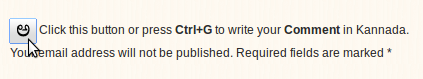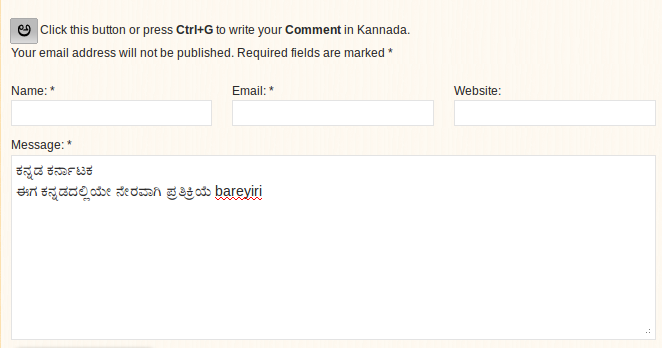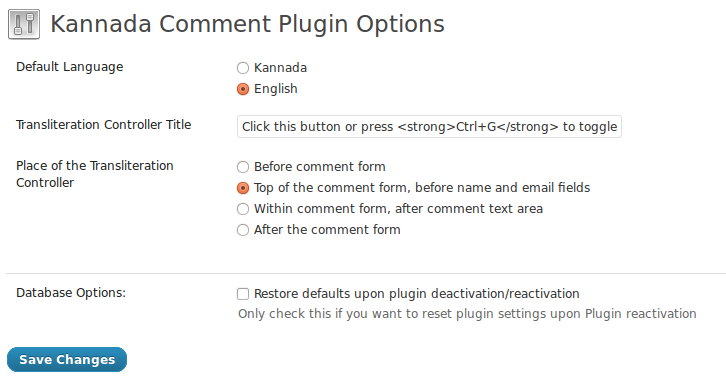Beskriuwing
This plugin enables Google Transliteration in wordpress comment form. So your blog readers can leave comments in Kannada script without the need of any other input engines. This is a great step to encourage people to write comments in Kannada language in your Kannada blog. This plugin adds a transliteration controller at the top of comment form. You can change the place of Transliteration controller in plugin options page. Users can click on the transliterate switch or press Ctrl+G to toggle between English and Kannada input languages. Site admins can change default input language in WordPress Settings > Kannada Comment. You can see the live action of this plugin at vedasudhe.com.
Get in touch:
- Visit developer’s blog for news and updates.
- Follow my GitHub repositories for codes and goodies.
- Follow me on twitter!.
How can I get help?
Contact the developer using his contact form for help and support. Also, please leave him a message if you are interested in co-development of this plugin.
How to style the Transliterate controller?
Transliterate control switch is wrapped with kncomment div ID and description with kncomment-text class. Use them in your theme to style the controller.
Compatibility with themes
This plugin is tested and works well with default Twenty Eleven theme, Twenty Ten and Graphene themes. It will and should work with other themes as well. If you have any compatibility issues with the other themes, please leave the developer a message with all the information you have.
Skermôfbyldings
Ynstallaasje
- Upload the
kannada-commentfolder to the/wp-content/plugins/directory - Activate the Kannada Comment plugin through the ‘Plugins’ menu in WordPress
- Default input language will be Kannada. You can change default language on WP-Admin > Settings > Kannada Comment
- Transliterate controller will be automatically added at the top of wordpress comment form. You can change it’s place in plugin options
FAQ
- How to change the default language?
-
Go to plugin options (WP-Admin –> Settings –> Kannada Comment) and set the default language to Kannada or English.
- Does this plugin work with Facebook comment, disqus or any other commenting systems?
-
No, it works with default WordPress commenting system only. Facebook comment, disqus or any other commenting systems are not supported in this plugin.
- Will this plugin affect Name, Email and Website fields in WordPress comment form?
-
No, Transliteration is enabled only for comment form
textareaonly. So, it will not transliterate input text in the above fields. - How to change the position of Transliterate control switch?
-
I’ve added an option to change the place Transliteration Controller in version 2.0. You can change it’s position in plugin options page. You can move it to,
- Before comment form
- Top of the comment form, before name and email fields
- Within comment form, after comment text area
- After the comment form
Default is Top of the comment form, before name and email fields
Resinsjes
D'r binne gjin resinsjes foar dizze plugin.
Meiwurkers & amp; Untwikkelders
"Kannada Comment" is iepen boarne software. De folgjende minsken hawwe bydroegen oan dizze plugin.
MeiwurkersOersette "Kannada Comment" yn jo taal.
Ynteressearre yn ûntwikkeling?
Blêdzje troch de koade , besjoch de SVN-repository , of abonnearje op it ûntwikkelingslogboek troch RSS .
Feroaringslog
2.2
- Code optimizations. www.google.com/jsapi and kncm.js are now properly enqueued only on single posts/pages if the comments are opened.
- Moved inline JavaScript to kncm.js
- Using switch() instead of if .. elseif … else .. to show transliteration controller
2.1
- Bug fixes
- The options stored in the database will be retained even after deactivating the plugin. This is to prevent the removal of plugin options upon plugin update/reactivation. If you want to clear the database entries upon plugin deactivation, select Restore defaults upon plugin deactivation/reactivation in plugin options.
2.0
- Added option to change the position of Transliteration Controller
- Added option to change the title of Transliteration Controller. You can now tell your blog readers how to use transliteration in Kannada script!
For devs,
Removed var Text_Area=document.getElementsByTagName("textarea")[0].id;. will be just using var ids = ["comment"]; to enable transliteration on comment form. Hope it doesn’t break on hard coded comment form!.
1.1
- Added an option to set default language.
If user has selected no default language, Kannada will be set as default language upon activation.
1.0
- Initial public release.