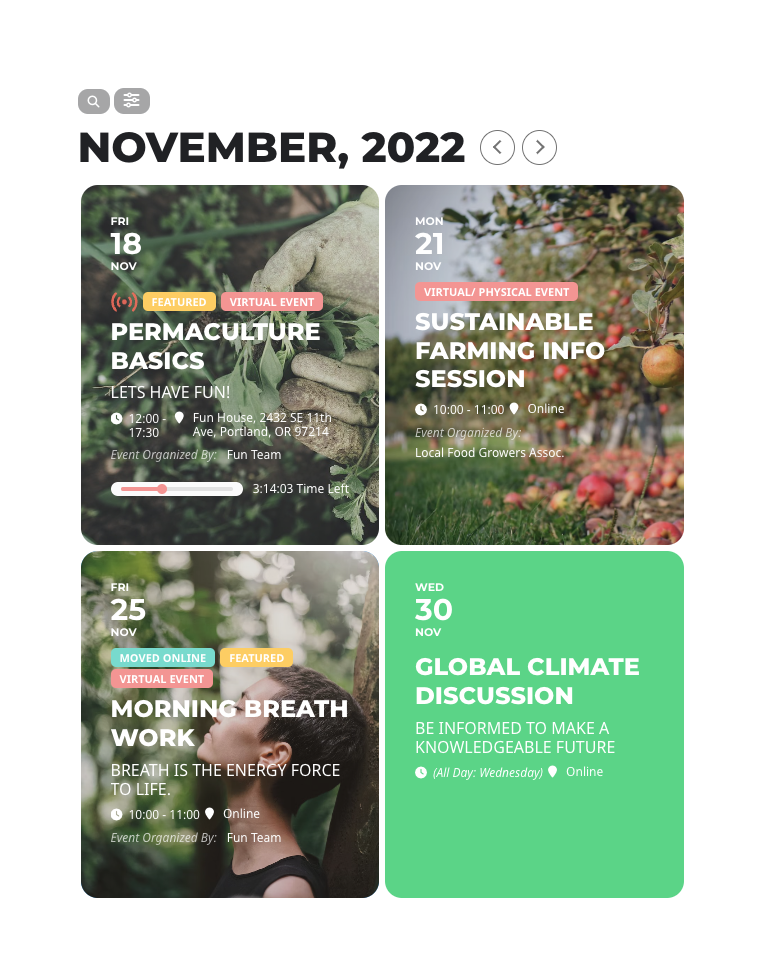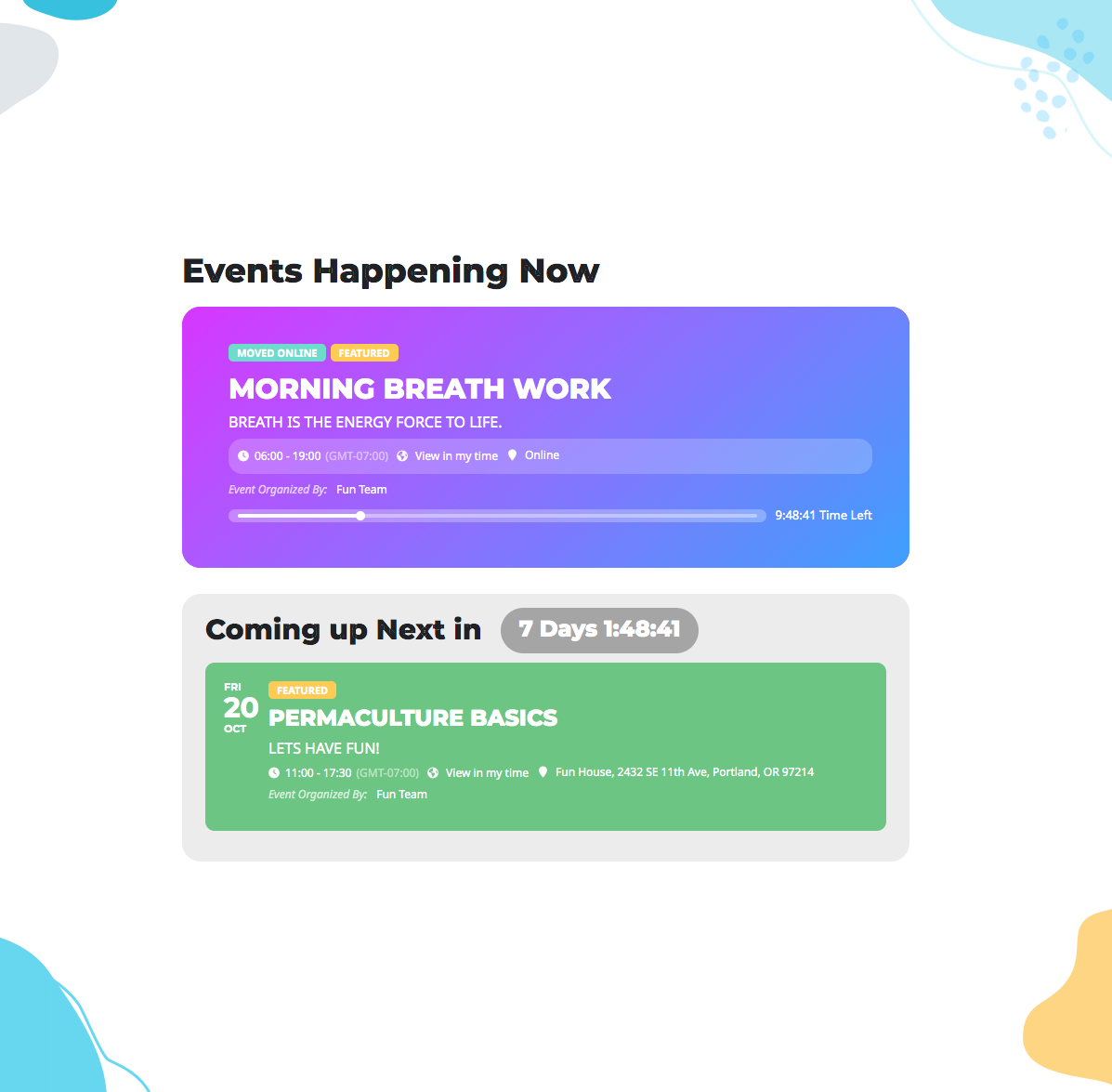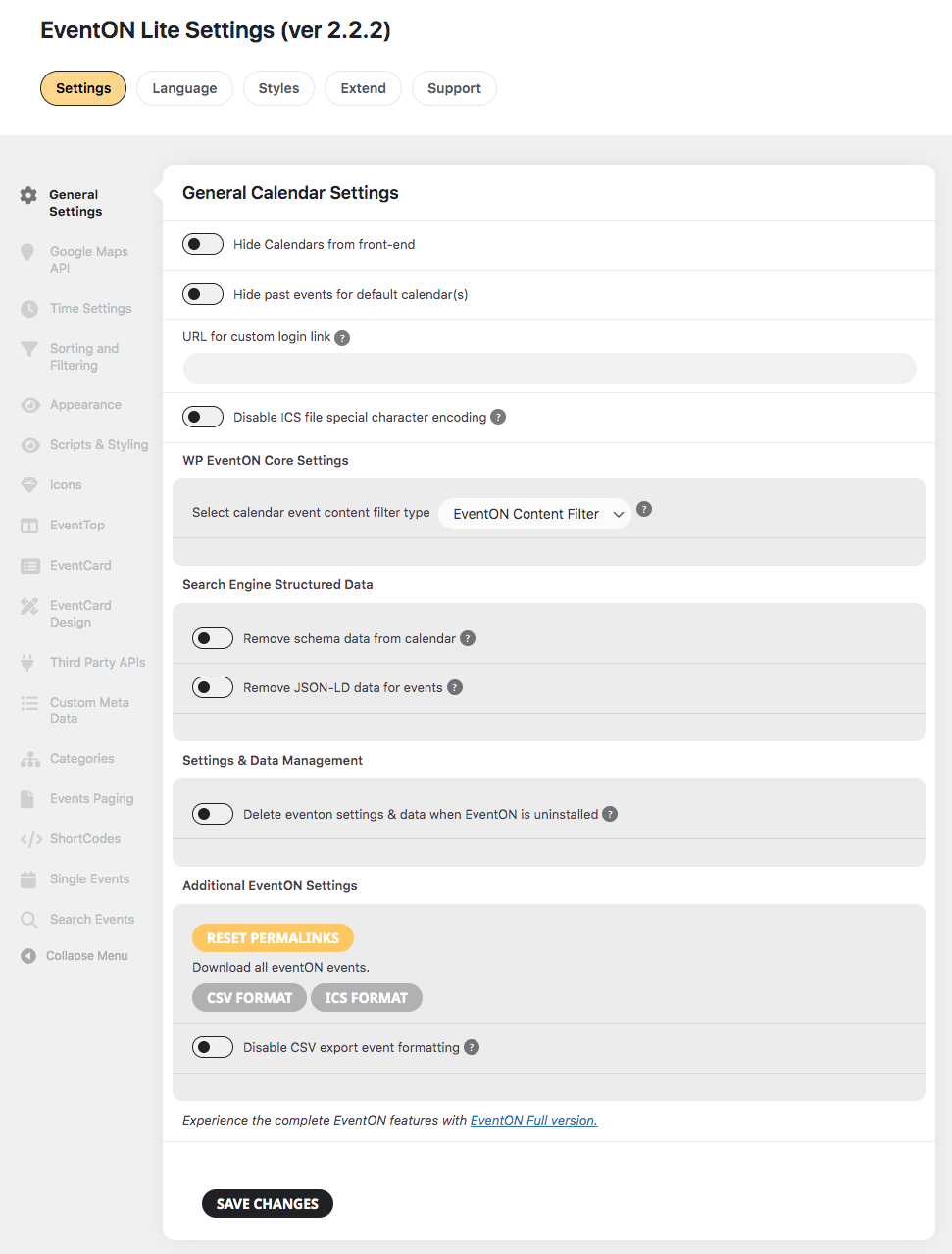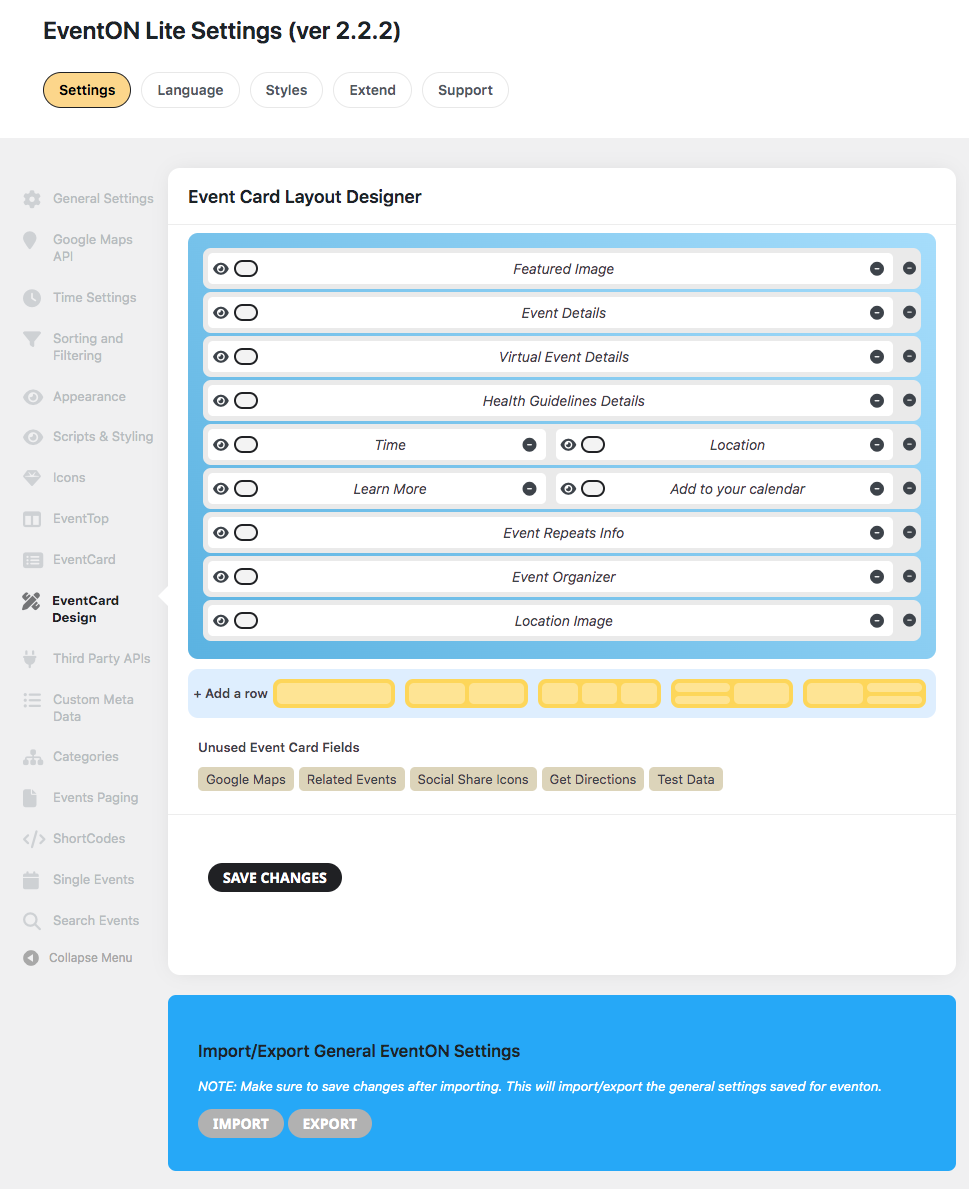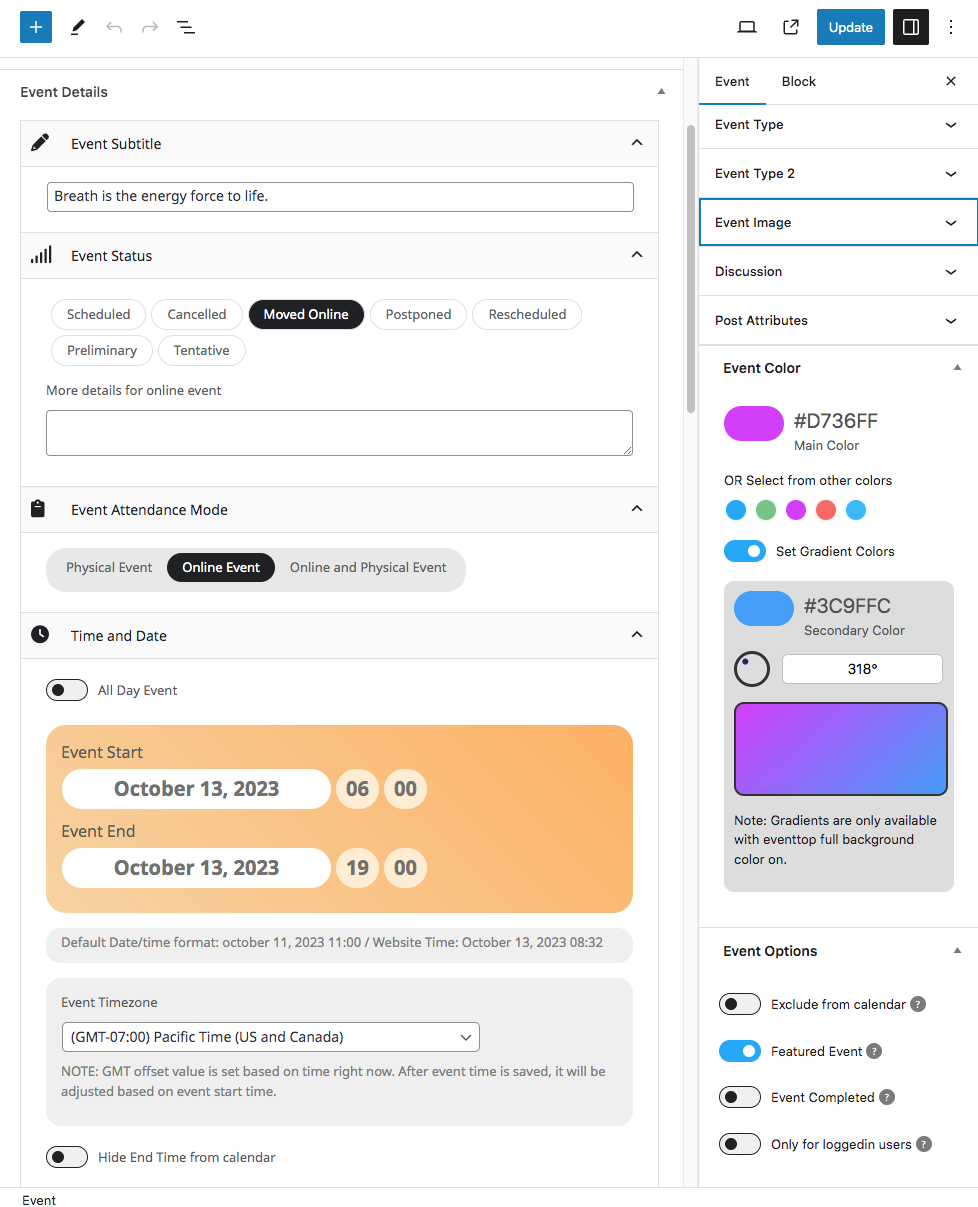Beskriuwing
The EventON Lite, from the Number #1 best selling Event Calendar plugin on Codecanyon (with 62k+ paid installations around the world since 2011) — EventON Lite is an event calendar that supports creation of events with various configurations such as featured events, repeating events, month/year long events and virtual events are just a few of the many features. On top of that, EventON offers you to display your events to your audience in a clean, easy on the eye industry-trending minimal and responsive layout design.
EventON Lite allows you to create unlimited events with unlimited colors and unlimited event type categories. The unique interactive Shortcode Generator of EventON Lite, helps you to add event calendars with various configurations, effortlessly on any page, product or post – and it is built into WP Block editor!
Test out EventON demos for real-life action – EventON Lite Demo!
If you love EventON Lite, you can easily extend the features with EventON Full Version and EventON Addons!
Main FEATURES
- Create unlimited events
- Set featured image for events
- Support single and multiple day events
- Support all day events
- Ability to hide event end time
- Month long and year long events support
- Support various event status support
- Support event attendance modes
- Repeating events with various configurations: Daily, Weekly, Monthly, Yearly & Custom
- Virtual event support via various 3rd party platforms
- Support health care guidelines for events
- Feature events and prioritize those or show only feature events
- Categorize events with unlimited event types and filter events using those
- Allows to add event location and display google map locations
- Allows to add event organizers
- Ability to set related events and show them on eventCard
- Ability to set custom colors for events
- Live now calendar view
- Search Box or search bar on calendar to search events easily
- Live event progress bar for live events
- Jitsi integration for virtual events
- Schedule view calendar
- interactive shortcode generator
- Month jumper on calendar to navigate to months easily
- Event filter and sorting bar on calendar
- Various event tile layouts for calendar
- Basic calendar event list support
- Single event box anywhere you want via shortcode
- Interactive Eventcard Designer with 5 different layouts
- Quick edit or Bulk edit vital event information on the go
- Gradient event colors (v2.2)
Virtual Events Support
EventON Lite support various 3rd party platforms at a basic level to create and set up your events as virtual. EventON Lite also support necessary Schema tags for virtual events and various online event attendance modes. EventON
Health care guidelines
EventON Lite support various health care guidelines options, to be enabled for events based on real-world needs at the event settings. Additional health care guidelines field can also be used to show additional information aside from the icon based health care guidelines.
Basic Paypal Support
Allow visitors to send payments for events using basic Paypal integration build into the events. For more comprehensive event payments and ticket sales please check out EventON Full Version & EventON Tickets Addon
Other Powerful features
- iCal and google cal, add to calendar
- Various event interaction types: Do nothing, Slide down, Open a link, Open as lightbox, Open single event page
- Learn more link for events
- Set different timezones for events
- Show future repeating instances on event
- Ability to click on future repeating instances
- Hide location name from eventcard
- Support location image and information over the image
- Location archive page
- Organizer archive page
- Fully Responsive for mobile and various tablet layouts
- Widgets for sidebars
- Ability to add custom CSS styles
- Sort events ascending or descending
- Set event count limit for calendar
- Load more events on calendar as you go
- Load more events on calendar via AJAX
- Set custom fixed month/year for calendar
- Set global calendar event user interaction method via shortcode
- Load the calendar on to page without ajax on page load
- Prioritize featured events
- Move month/year long events to top of the calendar
- Show only featured events in the calendar
- Hide featured events from calendar
- On page load, open all eventcards
- Add accordion effect for eventcards on calendar
- Show month navigation at the bottom of the calendar
- Ability to hide all cancelled events
- Ability to hide past events and set how to classify past events
- Calendar filter as a dropdown list or multiple checkboxes
- Ability to set AND/OR as filter relationship for multiple event types
- Various eventtop designs to create various event calendar styles
- Ability to enable and disable eventtop data fields
- Ability to makde the calendar only visible to loggedin users with shortcode members_only=’yes’
- Hide multiple occurance of events in event list months
- Show only parts of events on single event box
- Show featured event images on live now calendar view
- Live now calendar supports coming up next events
- Download all events as CSV or ICS
- Support various google map display types: roadmap, satellite, hybrid, terrain
- Support on load google map default map zoom level
- Set global event time format
- Allows users to view time in their timezone using “View in my time” button on eventtop and eventcard
- Ability to customize the font family used in calendar via appearance
- Ability to set custom icons, powered by awesomefonts
- Basic paypal payments support
- Support additional custom meta data fields for events
- Support additional event type categories with pluggability to add more
- Support build-in easy language translations
- Move all month and all year events above other events or after other events
- Various event statuses
- Output just raw event data values using shortcode for any event (v2.2)
EventON Full Version
Grab The EventON Full version to extend EventON Lite features to next level. Below are some of the features available only in EventON Full version!
- Language corresponding event
- Autonomous functions – auto move past events to trash and set all past events as completed
- Advance event post Query method for faster calendar loading
- Support advance search quering – taxonomies, subtitle and postmeta values
- Additional event image support for events
- Multi view switcher support
- Virtual event after event content
- Custom google map styles
- restrict event location info to logged in users
- Enable edit event icon on eventtop for easy event editing clicks
- Show custom event meta data on eventtop
- EventCard designer support 7 layouts
- EventTop Designer
- Ability to set default event image for events
- Support multi date types
- Zoom OAuth Integration
- Link to single event from anywhere
- Assign multiple organizers to an event
- Event filter reset and active features
- Additional EventTop Designs
- Support webhook API
- Dedicated software support via helpdesk.ashanjay.com
- Support all EventON Addons
For complete list of features –> Comparisons
EventON Addons
Along with The EventON Full version you can use all our EventON Addons to super duper charge your Event Calendar to provide a rich experience to your audience and users.
These are some of our popular addons!
- FullCal Addon – Display your calendar in a grid style
- Event Tickets – Sell tickets to your events with this addon that is powered by Woocommerce and pay only payment processing fees.
- ActionUser – Allows front-end event submission to users, curate user permissions to calendar and front-end Event Manger
- RSVP Events – This allow your attendees to RSVP without the need of tickets.
- DailyView Addon – If you have many events, this is the perfect addon to show just the events that are taking place today.
- WeeklyView Addon – Display events for a week at a time using our WeeklyView Addon.
- YearlyView Addon – Show 12 months, an entire year of events in one setting in an elegant yearly calendar view.
- EventMap Addon – Add a google map API based map with all the events on monthly or all upcoming basis and show your events on a map format.
- Speakers & Schedule Addon – Setup speakers and their schedule for the event that is seamlessly integrated on EventCard.
- Event Slider Addon – Convert your events into a beautifully crafted slider of events that place events on spotlight.
- Seats Addon – Convert your regular event tickets into interactive and handpickable seats from the seat map.
- Event Countdown Addon – Display a real-time countdown timer for events to increase demand for your events and drive audience attention.
Most recently crafted addons for EventON!
- Moon Data Addon – Display moon data on the date of the event, such as waning or waxing percentage, quarter value etc.
Check out all EventON Addons.
Skermôfbyldings
Blokken
Dizze plugin jout 2 blokken.
- EventON
- EventON
Ynstallaasje
For installing EventON Lite please follow below steps:
- Install EventON Lite either via the WordPress.org plugin directory, or by uploading the files to your server.
- Activate the plugin through the ‘Plugins’ menu in WordPress.
FAQ
-
How to upgrade to Full version?
-
You can buy the EventON Full version from codecanyon. After that uninstall the lite version and install the Full version on your website. If you want to move the data from lite version to Full version, make sure that you enable the “Do not delete eventon settings & data when EventON is uninstalled” option Settings -> General and “Save Changes” before uninstalling the lite version.
-
How can I insert calendar on any page?
-
You can use the EventON shortcode generator that is available on any page in the classic editor tool panel or EventON gutenberg block. Simply access the generator, choose your desired settings, and the shortcode will be generated for you. You can then copy and paste the generated shortcode into the desired page where you want the calendar to be displayed. With the EventON shortcode generator, it becomes effortless to customize and incorporate EventON features into your pages.
-
How do I filter events on load?
-
You can filter events on load using event type taxonomies using the eventON shortcode. Example [add_eventon event_type=’23’] — Please follow the guide here for a detailed information.
-
Should I purchase a EventON Full version?
-
The decision of whether to purchase the paid version of EventON depends on your specific site requirements and the type of events you wish to create for your site visitors. The EventON Full version offers a wide range of features that enhance the functionality of the plugin, and we provide several bundles to ensure you receive the best value for your investment. One notable bundle is the Ticketing Bundle, which includes addons such as Tickets, QR Code, Seats, Dynamic Pricing, Booking, Reminder, and Variations & Options. This comprehensive toolkit equips you with everything you need to start selling tickets for your events.
-
How do I get support or request a new feature?
-
If you encounter any difficulties with EventON Lite or have a feature request, we recommend seeking assistance on our dedicated Lite support forum. It’s important to note that, according to WordPress forum guidelines, we may not be able to provide support for paid features on the same forum. For any inquiries regarding paid features or for further assistance, we kindly ask you to reach out to our support team via our helpdesk. Our team will be more than happy to assist you with any questions or concerns you may have.
-
What is the difference between EventON Lite and the Full version?
-
The EventON Lite plugin is a standalone plugin that provides all the essential features needed to create simple and customized events on your WordPress site. In contrast, EventON Full offers a wide range of advanced features and ability to use EventON addons. Check out Compare EventON Page for complete list.
-
Can I create an event that allows ticket purchases?
-
EventON Lite supports basic paypal API integration for allowing customers to pay for an event. However, using EventON Full + Tickets addon + Woocommerce allows you the ability to sell tickets and track orders and stock with huge customizable options.
-
Do you offer a trial?
-
We don’t offer trial versions of EventON Full but you can review and test all the paid features on our demo site.
Resinsjes
Meiwurkers & amp; Untwikkelders
"EventON" is iepen boarne software. De folgjende minsken hawwe bydroegen oan dizze plugin.
MeiwurkersOersette "EventON" yn jo taal.
Ynteressearre yn ûntwikkeling?
Blêdzje troch de koade , besjoch de SVN-repository , of abonnearje op it ûntwikkelingslogboek troch RSS .
Feroaringslog
2.2.14 (2024-3-4)
FIXED: add to calendar icon change not working
FIXED: various eventcard items only appearing once
FIXED: any live now events to show the blinking icon
FIXED: single events stop proceeding without access
FIXED: eventon_is_hex_dark() to recalculate dark state
FIXED: event sorting by date not working
2.2.13 (2024-2-2)
ADDED: new tag for settings newly added feature recognition
ADDED: reddit and whatsapp share options
ADDED: Event extended type field
FIXED: mobile layout issues
FIXED: day, month, year long unix calculation
FIXED: related event times incorrect
FIXED: event repeat calculation not taking into account event tz
FIXED: bulk edit to have no change option for event settings
FIXED: quick edit layout
FIXED: when search was on cal_id error
FIXED: colorful events open as lightbox to show white text color
UPDATED: location and organizer fields
UPDATED: related events UI
UPDATED: user interaction UI
UPDATED: Minor UI for admin side
REMOVED: unused evo_date_parse_from_format()
2.2.12 (2024-1-29)
ADDED: Moment timezone library
FIXED: event lists month name
FIXED: search box date range calculations with respect to calendar timezone
FIXED: event lists month name
FIXED: coming up next time calculation based off event unix
FIXED: schedule view day time calculation
2.2.11 (2024-1-21)
FIXED: timezone issues on front of the calendar
2.2.10 (2024-1-15)
ADDED: related events search to have event count
FIXED: event time zone to use value set via event edit page
FIXED: all the related events not appearing in selector
FIXED: switching language in settings redirect url
FIXED: new location save not working due to nonce error
FIXED: eventon_get_formatted_time() timezone to use global timezone
FIXED: view in my time format correction
FIXED: event time calculations with respect to timezone
FIXED: datepicker not setting on first time
FIXED: quick edit not displaying updated results
FIXED: schedule view to use correct timezone and load via template
2.2.9 (2024-1-5)
FIXED: event edit date picker to select date on picker
FIXED: event edit date picker format match
FIXED: CSRF validation issues
2.2.8 (2024-1-4)
FIXED: all day events not updating to correct start end unix time
FIXED: various authorisation and CSRF validations in ajax calls
FIXED: ajax calls to wp_send_json()
REMOVED: unused evo_eventpost_update_meta() from ajax
2.2.7 (2024-1-2)
FIXED: XSS vulnerability for custom meta fields on event edit page
REMOVED: sanitize_xss()
2.2.6 (2023-12-23)
FIXED: get_ics_content() undefined dynamic property
FIXED: XSS vulnerability for custom meta fields on event edit page
2.2.5 (2023-12-4)
ADDED: custom meta data field type using trumbowig editor
FIXED: tile gradient background not working for tile style 0
FIXED: move_ml_yl_to_top() return empty events array
FIXED: event card open as lightbox not passing et_data values
FIXED: eventcard lightbox open with random ID
FIXED: icon selector not working when no icon set
FIXED: custom meta field in multilines not saving HTML correct
FIXED: dynamic styles to update font family based on font family settings
FIXED: no event
<
p> printing twice on calendar
UPDATED: primary font family to Poppins
UPDATED: moved hide past events settings into time settings section
UPDATED: refactor calendar date range calculation with timezone from settings
UPDATED: organizer content layout on eventcard
2.2.4 (2023-11-14)
FIXED: move_ml_yl_to_top() no events error
FIXED: organizer description HTML clearing out on save
FIXED: twitter icon updated to X
FIXED: font awesome library new version
FIXED: organizer link not working
FIXED: organizer social share icons missing on event card
FIXED: custom meta field event values sanitize before save
FIXED: jitsi script disabled in settings to not run wp_register_script()
FIXED: get_timezone_array() to return DST adjusted times
FIXED: hide_month_headers also hiding show more events button
2.2.3 (2023-10-20)
FIXED: icon selector search not working
FIXED: admin settings URL XSS vulnerability
FIXED: not able to save location and organizer values for event edit
UPDATED: font awesome library to version 6.4.2
2.2.2 (2023-10-13)
ADDED: setting to disable event link inside description content for ICS file
FIXED: Undefined variable $close error on eventon elements class
FIXED: ics download for private events when logged in
FIXED: live now event calculation errors
FIXED: live now event styles
FIXED: shortcode generator to show correct ux_val options
FIXED: lightbox eventtop gradient not working
FIXED: event edit meta box close open not working
UPDATED: settings layout styles
UPDATED: yes no button to LRT method
UPDATED: admin side loading animation
2.2.1 (2023-9-14)
ADDED: new side panel based icon selector
FIXED: outputting errors after sanitizing settings values
FIXED: move year long events to end
FIXED: Settings color title showing hex color
FIXED: icon selector
2.2 (2023-9-11)
ADDED: new event tile style details next to date
ADDED: new event tile style bare minimal tile_style = 4
ADDED: option to move month and year long events to the bottom of list
ADDED: reset button for calendar search bar
ADDED: Elementor event title widget
ADDED: preliminary and tenative event status type options
ADDED: single event shortcode to allow outputting just event data values
ADDED: search field to related events box on event edit
ADDED: support for secondary event color to create gradient event colors
FIXED: yes no button styles
FIXED: custom meta field HTML content not saving correct and showing correct
FIXED: XSS vulnerability with virtual event link field
FIXED: XSS vulnerability eventon settigns custom login link field
FIXED: live now events countdown timer not working
FIXED: WPML current language value not passing using ICL_LANGUAGE_CODE any more
FIXED: generate google map from the address event edit setting to use settings value
FIXED: tile styles
FIXED: related events to show ordered by event time on admin
FIXED: add to cal field showing twice on eventcard
FIXED: empty box displaying when google map api is not entered
FIXED: virtual event main and after content issues
FIXED: for ux_val= 4 show href value for
FIXED: event edit healthcare guide yes no button alignment
FIXED: add new location empty button
FIXED: admin all events with no colors showing blank space
UPDATED: event edit event status UI design
UPDATED: settings styles
UPDATED: Moment.js to 2.29.4
2.1.7 (2023-8-24)
FIXED: archive page styles and layout
FIXED: countdown timer and progress bar for live events to use event end time unix
FIXED: tiles view title not aligned with rest of tiles
2.1.6 (2023-8-14)
FIXED: yes no button on event edit page
FIXED: event archive pages layout styles
FIXED: schedule view ux_val 3a not loading event type override colors
UPDATED: load_single_eventcard_content json return values
2.1.5 (2023-7-11)
ADDED: appearance to have eventON primary and secondary colors
FIXED: js evo_admin_get_ajax loading class names
FIXED: root css styles to have eventON primary and secondary colors
FIXED: email share title special characters not decoded
UPDATED: yes no button layout
UPDATED: eventon language admin page styles
2.1.4 (2023-7-10)
FIXED: admin custom repeat layout format
FIXED: monthly repeat day of the week not saving correct
FIXED: search not working with apostrophe
FIXED: utilized wp_send_json() in ajax results
FIXED: new endpoint ajax call loading other content and breaking the calendar
FIXED: universal time format not working on eventcard
2.1.3 (2023-6-12)
FIXED: resp api error class-rest-api.php on line 22
2.1.2 (2023-6-9)
ADDED: support for full site editing themes
ADDED: endpoint based ajax call method to speed up ajax requests
FIXED: share on whatsapp text translate
FIXED: navigation arrows right was not fixed completely
FIXED: download events as CSV special character encoding
FIXED: download events as CSV event location data error
FIXED: security vulnerability in eventon_ics_download
2.1 (2023-5-18)
ADDED: various php 8.2 compatibilities
ADDED: appearance settings to adjust eventtop hover left border size
ADDED: organizer term ID on edit page
ADDED: wysiwyg textarea support for eventon elements
ADDED: secondary organizer description field to support html content
ADDED: endpoint based ajax call method to speed up ajax requests
FIXED: bad timezone error Etc/GMT updated to new code
FIXED: navigation arrows right align not working
FIXED: get directions not working when google maps API is disabled
FIXED: undefined esc_ical_text() error
FIXED: schedule view formatting
FIXED: schedule view no events show as false
FIXED: no event html content to come from unified function get_no_event_content()
FIXED: live now section header font colors to match primary color
FIXED: sorting icon in calendar not showing
REMOVED: cal_id value no longer needed
UPDATED: event_status query parameters
2.0.1 (2022-11-23)
FIXED: get_timezone_offset error
FIXED: eventcard box styles for box-sizing
FIXED: ux_val not working issue
2.0 (2022-11-18)
ADDED: setitng for single event page only for logged in users
ADDED: Code improvements from EventON Full 4.2
FIXED: eventcard and eventtop time incorrectly showing
FIXED: ICS download event not showing correct time
FIXED: add to google cal all day events end date incorrect
FIXED: download all events as ICS from settings give error
FIXED: eventcard and eventtop time incorrectly showing
FIXED: generate_time_() $data_array initial definition
FIXED: Use UTC offset time globally on calendars showing events in incorrect months
FIXED: UTC enabled event current time calculations
UPDATED: unused map loading blank scripts
UPDATED: font awesome icons to version 6.2.2
UPDATED: changed default font families
UPDATED: Calendar and backend design styles to match EventON 4.2
1.0.4 (2022-4-5)
ADDED: support for eventon element color picker with input field
FIXED: schedule view showing end time for hide end time
FIXED: hide end time still shows on edit all events page
FIXED: text error for healthcare guide
FIXED: Google fonts not loading in backend
FIXED: repeat events link not sharing correct on social share
FIXED: eventcard location text not all caps
FIXED: multiple eventON gutenberg blocks not working properly on same page
FIXED: quick edit time pm value save as am
FIXED: searching events not passing values correctly
FIXED: ICS add to calendar all day events saving as different date
FIXED: all day events saving adjust set times
UPDATED: virtual stream url is optional now
1.0.3 (2022-3-1)
FIXED: end time saving and end hour
UPDATED: Do not delete eventon settings changed to not delete by default
UPDATED: POT file
1.0.2 (2022-2-28)
ADDED: select2 field for virtual moderator edit field
FIXED: download all events as ICS to include event url
FIXED: custom repeat event post edit page error
FIXED: time at 12 am/pm moving time 12hr ahead
FIXED: end time minutes not saving correctly
1.0.1 (2022-2-1)
FIXED: array error on saving taxonomy values
FIXED: illegal string offset error evosv_grid
FIXED: minor style issues on live now calendar
UPDATED: compatibility with wordpress 5.9
1.0 (2022-1-21)
- Initial release