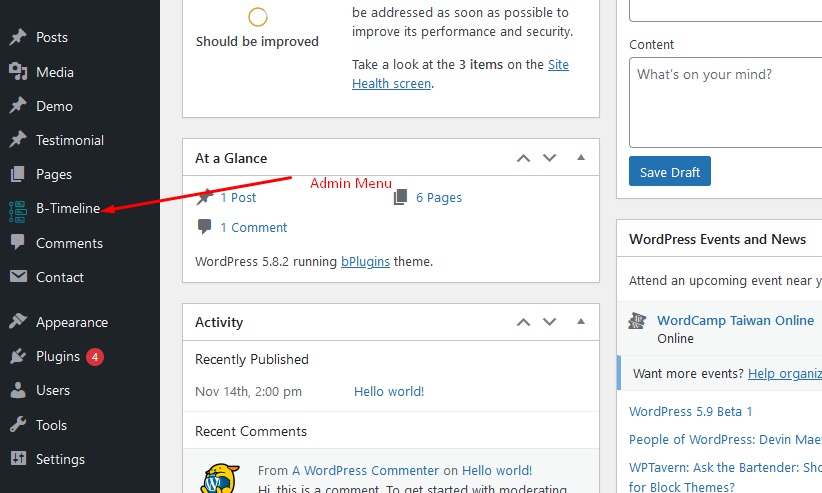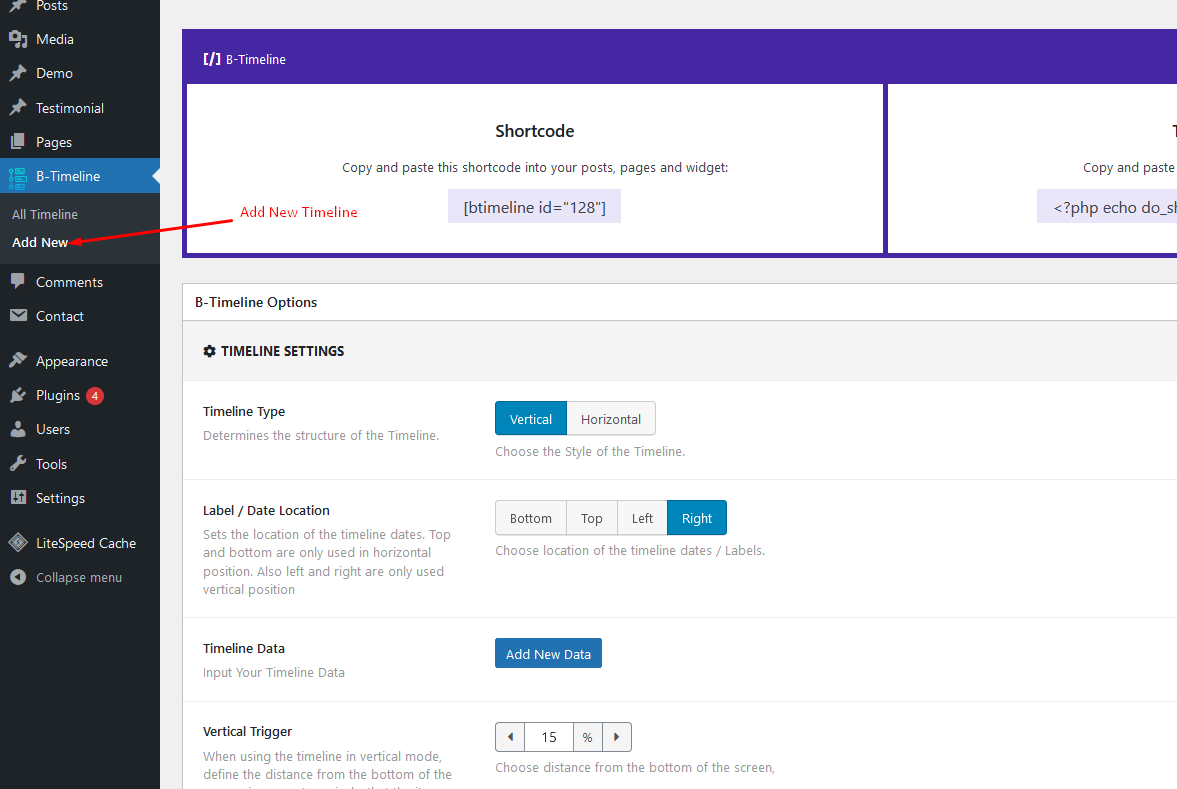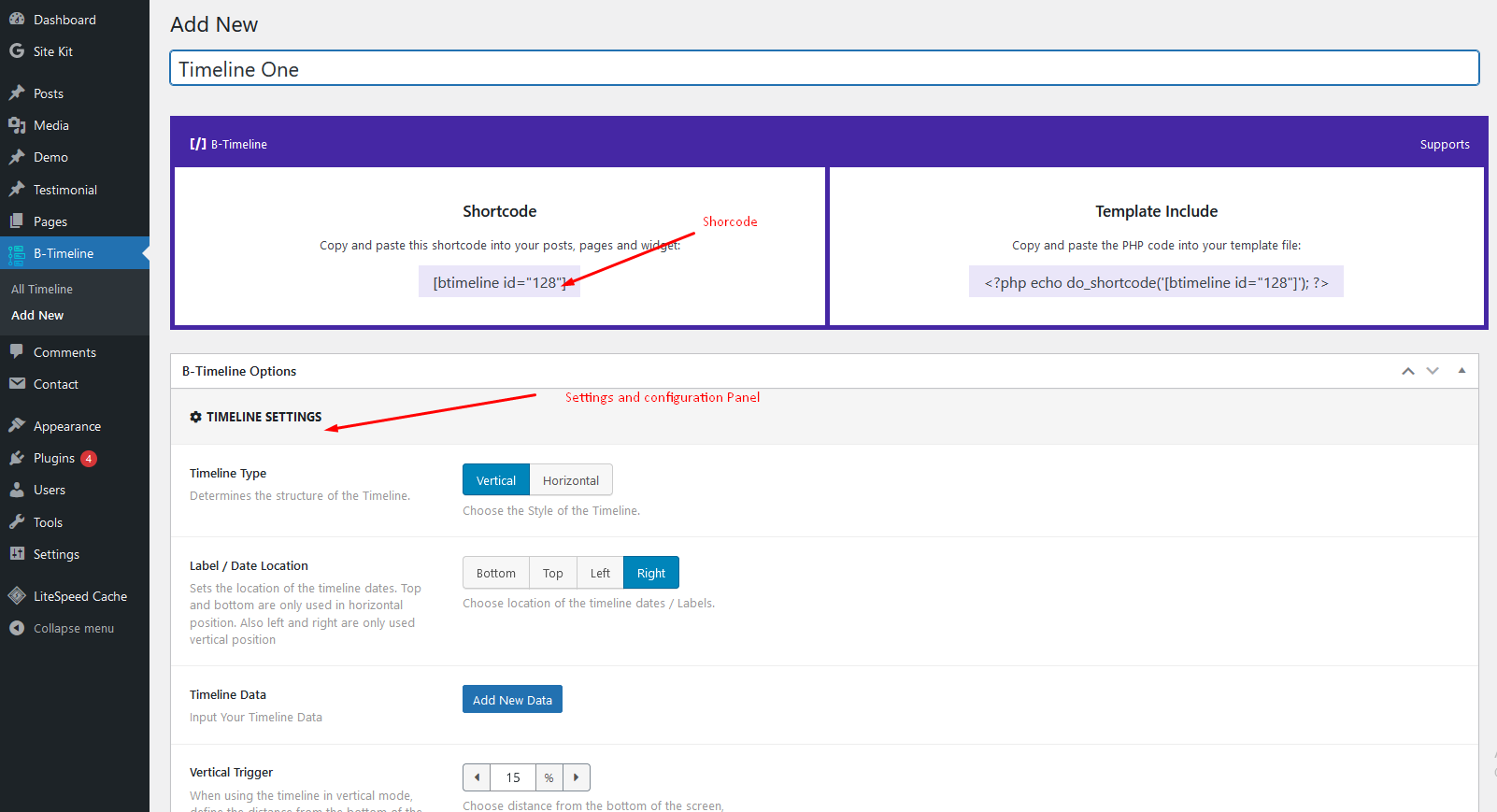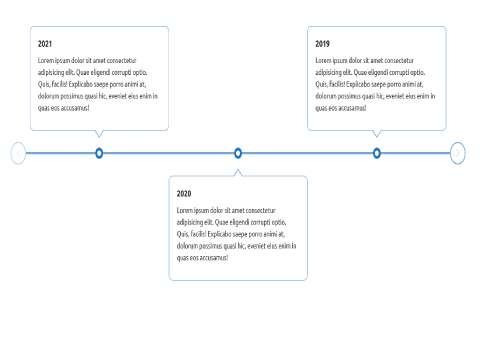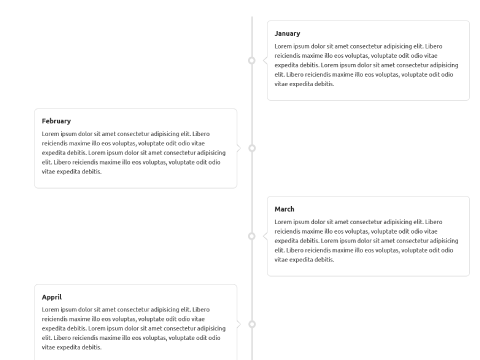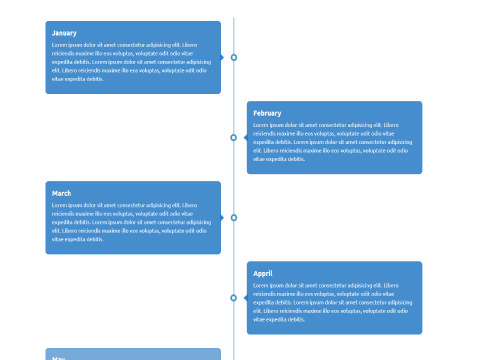Beskriuwing
B-Timeline is a liteweight WordPress plugin that lets you create and display timeline in any Posts / Pages/ Widget .The plugin is very easy to use and anyone can use the plugin easily without any technical knowledge.
Features
- Easy to use and light weight
- JavaScript has a very low loading time
- User friendly interface
- ShortCode API enabled which enabled you to embed the Timeline anywhere in the site.
Usage
- Go to -> B Timeline from the Dashboard menu -> Add New.
- Configure the B Timeline Options according to your preferences.
- Copy the Generated ShortCode form that screen and use in your desired post, page and widgets.
Enjoy !!
⭐ Checkout our other WordPress Plugins-
🔥 Html5 Audio Player – Best audio player plugin for WordPress.
🔥 Html5 Video Player – Best video player plugin for WordPress.
🔥 PDF Poster – A fully-featured PDF Viewer Plugin for WordPresss.
🔥 StreamCast – A fully-featured Radio Player Plugin for WordPresss.
🔥 3D Viewer – Display interactive 3D models on the webs.
Skermôfbyldings
Blokken
Dizze plugin jout 1 blok.
- B Timeline - Create And Display Timeline Contents
Ynstallaasje
This section describes how to install the plugin and get it working.
e.g.
- Upload
plugin-directoryto the/wp-content/plugins/directory - Activate the plugin through the ‘Plugins’ menu in WordPress
- Use shortcode in page, post or in widgets.
- If you want player in your theme php, Place
<?php echo do_shortcode('YOUR_SHORTCODE'); ?>in your templates
Resinsjes
Meiwurkers & amp; Untwikkelders
"B Timeline – Create And Display Timeline Contents" is iepen boarne software. De folgjende minsken hawwe bydroegen oan dizze plugin.
MeiwurkersOersette "B Timeline – Create And Display Timeline Contents" yn jo taal.
Ynteressearre yn ûntwikkeling?
Blêdzje troch de koade , besjoch de SVN-repository , of abonnearje op it ûntwikkelingslogboek troch RSS .
Feroaringslog
1.0.4 – 5 Sep, 2023
- Add media button to editor
1.0.3
- solved horizontal issue
1.0.2
- Fixed Visible items issue
1.0.1
- Updated Option Field
- Fix Border Issues
- Fix Mirror Issues
1.0.0
- Initial Release